
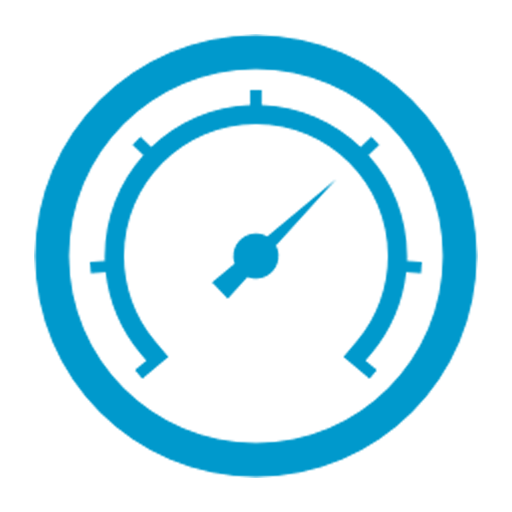
Barometer Altimeter DashClock
날씨 | Aleksander Ciepiela
5억명 이상의 게이머가 신뢰하는 안드로이드 게임 플랫폼 BlueStacks으로 PC에서 플레이하세요.
Play Barometer Altimeter DashClock on PC
Make use of the built-in sensors of your device!
Features:
- Barometer, Altimeter and Hygrometer
- Fully customizable (Now you can change colors of almost everything)
- Charts
- Widget with trends
- DashClock support
- Uses built-in sensors
- Multiple units supported (Pressure - hPa, mmHg. inHg, mbar, atm. Altitude - meters, feet)
- Internet connection is required only for providing better accuracy of the altimeter (but only downloads data when you want to - there is no background data usage)
- Data exporting to a .csv file (supported by MS Excel etc.)
- Calibration
- NO ADS
Some usage tips:
- QNH can be changed using volume buttons (short click, long click)
- Go to altimeter settings, locate and set nearest airport. It provides more accuracy of the altimeter.
- DashClock users – DC refreshes itself about once an hour. After installing the Barometer app, enabling pressure tracking and adding barometer to a DC widget, please wait a while(up to an hour) until it starts displaying correct pressure (instead of ‘000’). Pressure tracking service of the Barometer app does not start immediately. It is synced with other services running on Your device to preserve battery.
- Widgets (normal, not DashClock Extension) refresh with a frequency set by Pressure Tracking Interval (in app settings). It is possible to refresh widgets manually without enabled pressure tracking option (but without displaying trends). To do so, please set widget click action to 'Refresh widget'.
- If you want to have a fully transparent widget background - slide the opacity bar to the far left (it doesn't matter what color it is)
- If you calibrate your barometer to show reduced pressure - disable the 'Use barometer calibration' option in Altimeter Settings.
Supported languages – English, Polish, Dutch Spanish and Germn. If you want to add more translations – please feel free to contact me.
For those who don't see this app in GooglePlay on their devices(CM users - I'm talking to you). Please contact me via email.
Features:
- Barometer, Altimeter and Hygrometer
- Fully customizable (Now you can change colors of almost everything)
- Charts
- Widget with trends
- DashClock support
- Uses built-in sensors
- Multiple units supported (Pressure - hPa, mmHg. inHg, mbar, atm. Altitude - meters, feet)
- Internet connection is required only for providing better accuracy of the altimeter (but only downloads data when you want to - there is no background data usage)
- Data exporting to a .csv file (supported by MS Excel etc.)
- Calibration
- NO ADS
Some usage tips:
- QNH can be changed using volume buttons (short click, long click)
- Go to altimeter settings, locate and set nearest airport. It provides more accuracy of the altimeter.
- DashClock users – DC refreshes itself about once an hour. After installing the Barometer app, enabling pressure tracking and adding barometer to a DC widget, please wait a while(up to an hour) until it starts displaying correct pressure (instead of ‘000’). Pressure tracking service of the Barometer app does not start immediately. It is synced with other services running on Your device to preserve battery.
- Widgets (normal, not DashClock Extension) refresh with a frequency set by Pressure Tracking Interval (in app settings). It is possible to refresh widgets manually without enabled pressure tracking option (but without displaying trends). To do so, please set widget click action to 'Refresh widget'.
- If you want to have a fully transparent widget background - slide the opacity bar to the far left (it doesn't matter what color it is)
- If you calibrate your barometer to show reduced pressure - disable the 'Use barometer calibration' option in Altimeter Settings.
Supported languages – English, Polish, Dutch Spanish and Germn. If you want to add more translations – please feel free to contact me.
For those who don't see this app in GooglePlay on their devices(CM users - I'm talking to you). Please contact me via email.
PC에서 Barometer Altimeter DashClock 플레이해보세요.
-
BlueStacks 다운로드하고 설치
-
Google Play 스토어에 로그인 하기(나중에 진행가능)
-
오른쪽 상단 코너에 Barometer Altimeter DashClock 검색
-
검색 결과 중 Barometer Altimeter DashClock 선택하여 설치
-
구글 로그인 진행(만약 2단계를 지나갔을 경우) 후 Barometer Altimeter DashClock 설치
-
메인 홈화면에서 Barometer Altimeter DashClock 선택하여 실행



