
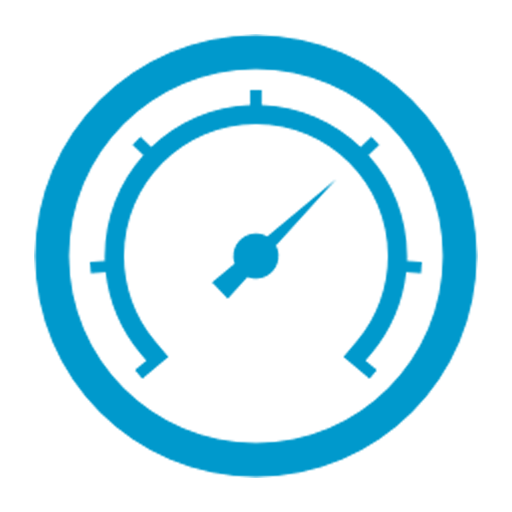
Barometer Altimeter DashClock
Chơi trên PC với BlueStacks - Nền tảng chơi game Android, được hơn 500 triệu game thủ tin tưởng.
Trang đã được sửa đổi vào: 28 tháng 5, 2015
Play Barometer Altimeter DashClock on PC
Features:
- Barometer, Altimeter and Hygrometer
- Fully customizable (Now you can change colors of almost everything)
- Charts
- Widget with trends
- DashClock support
- Uses built-in sensors
- Multiple units supported (Pressure - hPa, mmHg. inHg, mbar, atm. Altitude - meters, feet)
- Internet connection is required only for providing better accuracy of the altimeter (but only downloads data when you want to - there is no background data usage)
- Data exporting to a .csv file (supported by MS Excel etc.)
- Calibration
- NO ADS
Some usage tips:
- QNH can be changed using volume buttons (short click, long click)
- Go to altimeter settings, locate and set nearest airport. It provides more accuracy of the altimeter.
- DashClock users – DC refreshes itself about once an hour. After installing the Barometer app, enabling pressure tracking and adding barometer to a DC widget, please wait a while(up to an hour) until it starts displaying correct pressure (instead of ‘000’). Pressure tracking service of the Barometer app does not start immediately. It is synced with other services running on Your device to preserve battery.
- Widgets (normal, not DashClock Extension) refresh with a frequency set by Pressure Tracking Interval (in app settings). It is possible to refresh widgets manually without enabled pressure tracking option (but without displaying trends). To do so, please set widget click action to 'Refresh widget'.
- If you want to have a fully transparent widget background - slide the opacity bar to the far left (it doesn't matter what color it is)
- If you calibrate your barometer to show reduced pressure - disable the 'Use barometer calibration' option in Altimeter Settings.
Supported languages – English, Polish, Dutch Spanish and Germn. If you want to add more translations – please feel free to contact me.
For those who don't see this app in GooglePlay on their devices(CM users - I'm talking to you). Please contact me via email.
Chơi Barometer Altimeter DashClock trên PC. Rất dễ để bắt đầu
-
Tải và cài đặt BlueStacks trên máy của bạn
-
Hoàn tất đăng nhập vào Google để đến PlayStore, hoặc thực hiện sau
-
Tìm Barometer Altimeter DashClock trên thanh tìm kiếm ở góc phải màn hình
-
Nhấn vào để cài đặt Barometer Altimeter DashClock trong danh sách kết quả tìm kiếm
-
Hoàn tất đăng nhập Google (nếu bạn chưa làm bước 2) để cài đặt Barometer Altimeter DashClock
-
Nhấn vào icon Barometer Altimeter DashClock tại màn hình chính để bắt đầu chơi



