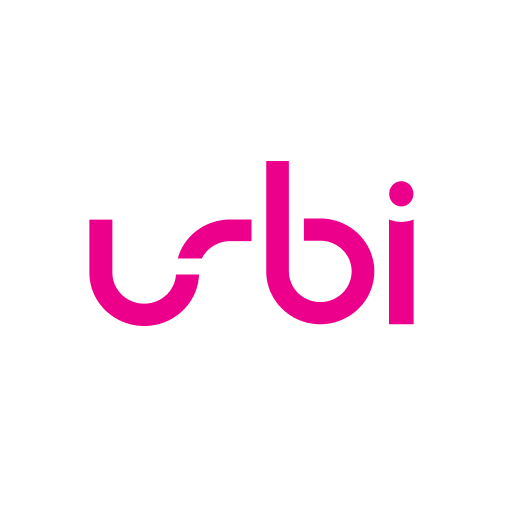blinkee.city - e-pojazdy na minuty
Spiele auf dem PC mit BlueStacks - der Android-Gaming-Plattform, der über 500 Millionen Spieler vertrauen.
Seite geändert am: 21. November 2019
Play blinkee.city - e-vehicles per minutes on PC
How it works:
Open the app to find a nearby Blinkee on the map
Unlock Blinkee by scanning the QR code or entering its ID
Ride safely to your destination and end your ride in the app
Feeling like heaving Blinkee in your city? Check our website for the details. Everything is possible.
Spiele blinkee.city - e-pojazdy na minuty auf dem PC. Der Einstieg ist einfach.
-
Lade BlueStacks herunter und installiere es auf deinem PC
-
Schließe die Google-Anmeldung ab, um auf den Play Store zuzugreifen, oder mache es später
-
Suche in der Suchleiste oben rechts nach blinkee.city - e-pojazdy na minuty
-
Klicke hier, um blinkee.city - e-pojazdy na minuty aus den Suchergebnissen zu installieren
-
Schließe die Google-Anmeldung ab (wenn du Schritt 2 übersprungen hast), um blinkee.city - e-pojazdy na minuty zu installieren.
-
Klicke auf dem Startbildschirm auf das blinkee.city - e-pojazdy na minuty Symbol, um mit dem Spielen zu beginnen