
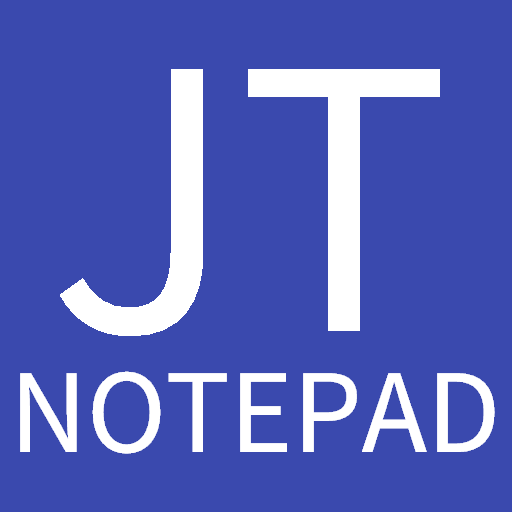
Notepad JT
Play on PC with BlueStacks – the Android Gaming Platform, trusted by 500M+ gamers.
Page Modified on: May 18, 2022
Play Notepad JT on PC
- Mainly used for trading at meetings or gatherings. No need to switch on the JW Library or open Bible paper to keep track of the contents of the verse being read, because it is immediately displayed at the top in the course of writing notes.
- You can also use it to present speeches and other points of the meeting. When you switch to Preview mode, each inscribed verse becomes a link that you can click to see its contents.
- To conduct any notes. They can be easily sent to others, and manually export and import and move between devices to'll never lose them.
Abilities
This application consists of two activities:
File Manager and Notepad Editor. In File Manager you can create new notes, open them and create new folders. You can select items by long-click and then: rename, delete, send, cut, copy and paste. In Notepad Editor you can switch between Edit Mode and View Mode. In the first one, last entered verse will be displayed and in the second one you can click on links created from verses to see selected one.
Play Notepad JT on PC. It’s easy to get started.
-
Download and install BlueStacks on your PC
-
Complete Google sign-in to access the Play Store, or do it later
-
Look for Notepad JT in the search bar at the top right corner
-
Click to install Notepad JT from the search results
-
Complete Google sign-in (if you skipped step 2) to install Notepad JT
-
Click the Notepad JT icon on the home screen to start playing



