
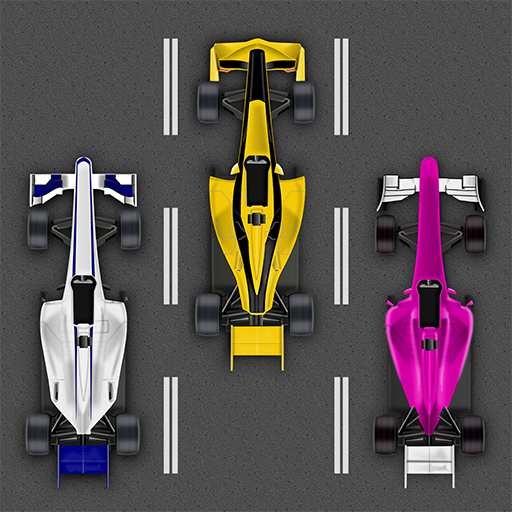
Classic Formula Racer 2D
Play on PC with BlueStacks – the Android Gaming Platform, trusted by 500M+ gamers.
Page Modified on: Oct 25, 2022
Play Classic Formula Racer 2D on PC
🔔🔔🔔 NEW 2020 UPDATE! 🔔🔔🔔
🏎️ 40 FORMULA BOLID MODELS! 🏎️
➕ FEATURES:
▶️ Easy-to-control Driving Game 🕹️
▶️ Online Leaderboards - COMPETE WITH FRIENDS 🏆
▶️ Completely Free Endless Formula Racing ♾️
▶️ Optimized for latest devices 🎯
▶️ 40 Formula Models 🏎️
▶️ Improved graphics 🎮
▶️ No Pay2Win system - only your agility counts! 💸😁
🏓 Google Games Services:
▶️ 30 Achievements 🏅
▶️ 6 Leaderboards 🥇
▶️ Google Play Login 🏆
No Wi-Fi, no problem. This retro classic racing game can be played offline and it's free in Google Play! 😄🚙
Check your rank on leaderboard, which can be accessible from menu screen.
BE THE BEST! 🤩 🚕
How To Play: Touch to left/right of the screen ⬅️➡️
Have fun & enjoy classic formula racing! ⭐⭐⭐⭐⭐
Play Classic Formula Racer 2D on PC. It’s easy to get started.
-
Download and install BlueStacks on your PC
-
Complete Google sign-in to access the Play Store, or do it later
-
Look for Classic Formula Racer 2D in the search bar at the top right corner
-
Click to install Classic Formula Racer 2D from the search results
-
Complete Google sign-in (if you skipped step 2) to install Classic Formula Racer 2D
-
Click the Classic Formula Racer 2D icon on the home screen to start playing



