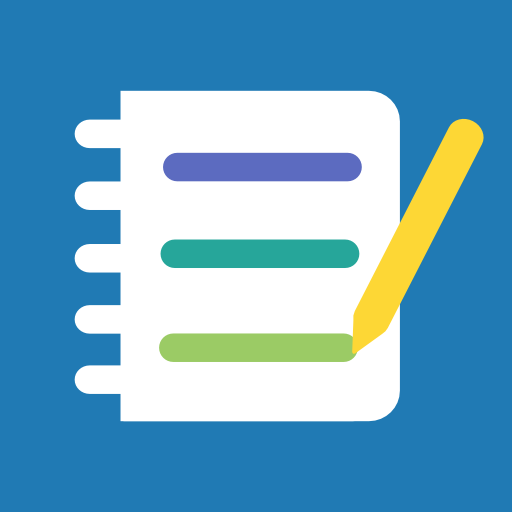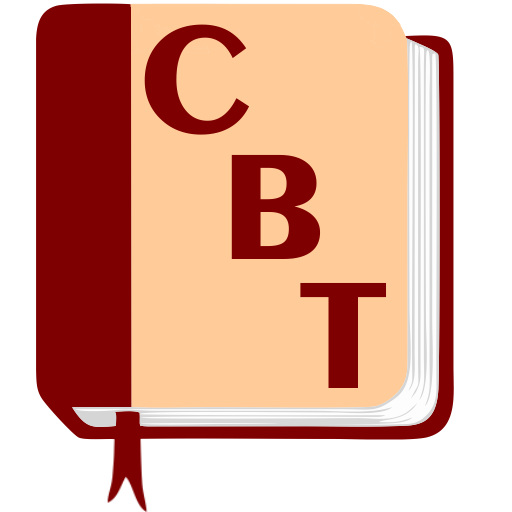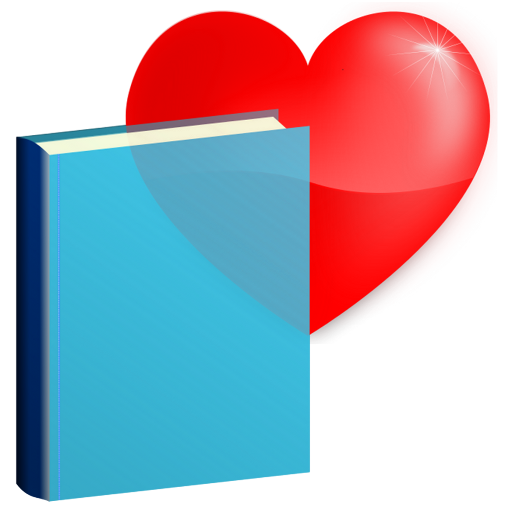
CBT Diary
Play on PC with BlueStacks – the Android Gaming Platform, trusted by 500M+ gamers.
Page Modified on: December 30, 2018
Play CBT Diary on PC
- record events, thoughts, emotions and behaviors
- track emotions on charts
- list, edit, delete notes you have wrote
- generate reports about events, thoughts and emotions and send it to your therapist
- customize list of emotions you want to track.
If you are in cognitive behavioral therapy this application definitely is for you. CBT Diary helps you in your CBT therapy every day, day by day. With this application you can record events, your thoughts, emotions and behaviors, analyse them on charts and send reports to your therapist. Because the CBT Diary is on your mobile, you have your diary always with you. You will never forget to take. You can take notes anywhere, any time.
CBT therapy is effective for a variety of conditions, including mood, anxiety, personality, eating, addiction, dependence, tic, and psychotic disorders.
For an amount of time all features of the applications are available and ads don't appear. After this time some features will be disabled and ads appear. To enable back all features and stop showing ads you can buy a license for 3 months, 1 year or 99 years.
Play CBT Diary on PC. It’s easy to get started.
-
Download and install BlueStacks on your PC
-
Complete Google sign-in to access the Play Store, or do it later
-
Look for CBT Diary in the search bar at the top right corner
-
Click to install CBT Diary from the search results
-
Complete Google sign-in (if you skipped step 2) to install CBT Diary
-
Click the CBT Diary icon on the home screen to start playing