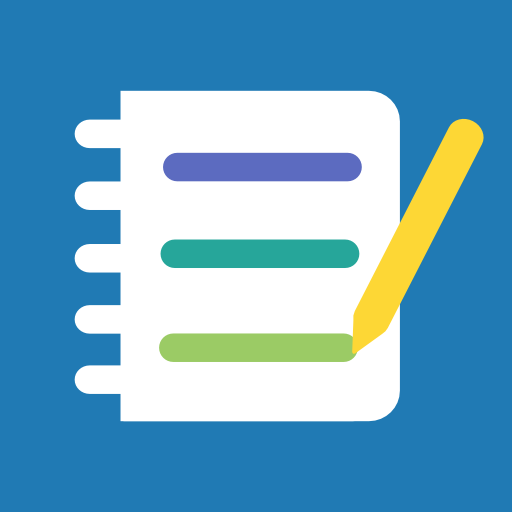このページには広告が含まれます
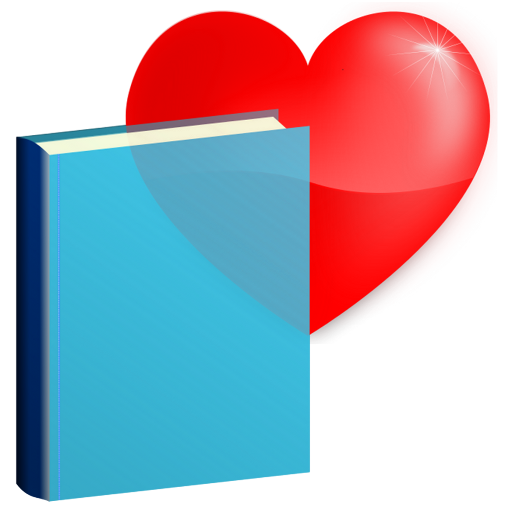
CBT Diary
健康&フィットネス | Continuum
BlueStacksを使ってPCでプレイ - 5憶以上のユーザーが愛用している高機能Androidゲーミングプラットフォーム
Play CBT Diary on PC
With CBT Diary you can:
- record events, thoughts, emotions and behaviors
- track emotions on charts
- list, edit, delete notes you have wrote
- generate reports about events, thoughts and emotions and send it to your therapist
- customize list of emotions you want to track.
If you are in cognitive behavioral therapy this application definitely is for you. CBT Diary helps you in your CBT therapy every day, day by day. With this application you can record events, your thoughts, emotions and behaviors, analyse them on charts and send reports to your therapist. Because the CBT Diary is on your mobile, you have your diary always with you. You will never forget to take. You can take notes anywhere, any time.
CBT therapy is effective for a variety of conditions, including mood, anxiety, personality, eating, addiction, dependence, tic, and psychotic disorders.
For an amount of time all features of the applications are available and ads don't appear. After this time some features will be disabled and ads appear. To enable back all features and stop showing ads you can buy a license for 3 months, 1 year or 99 years.
- record events, thoughts, emotions and behaviors
- track emotions on charts
- list, edit, delete notes you have wrote
- generate reports about events, thoughts and emotions and send it to your therapist
- customize list of emotions you want to track.
If you are in cognitive behavioral therapy this application definitely is for you. CBT Diary helps you in your CBT therapy every day, day by day. With this application you can record events, your thoughts, emotions and behaviors, analyse them on charts and send reports to your therapist. Because the CBT Diary is on your mobile, you have your diary always with you. You will never forget to take. You can take notes anywhere, any time.
CBT therapy is effective for a variety of conditions, including mood, anxiety, personality, eating, addiction, dependence, tic, and psychotic disorders.
For an amount of time all features of the applications are available and ads don't appear. After this time some features will be disabled and ads appear. To enable back all features and stop showing ads you can buy a license for 3 months, 1 year or 99 years.
CBT DiaryをPCでプレイ
-
BlueStacksをダウンロードしてPCにインストールします。
-
GoogleにサインインしてGoogle Play ストアにアクセスします。(こちらの操作は後で行っても問題ありません)
-
右上の検索バーにCBT Diaryを入力して検索します。
-
クリックして検索結果からCBT Diaryをインストールします。
-
Googleサインインを完了してCBT Diaryをインストールします。※手順2を飛ばしていた場合
-
ホーム画面にてCBT Diaryのアイコンをクリックしてアプリを起動します。