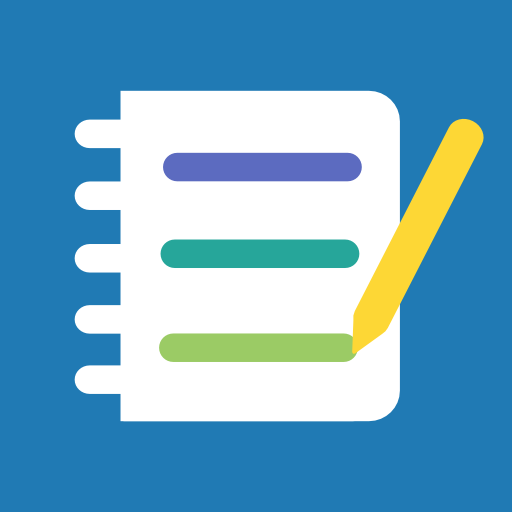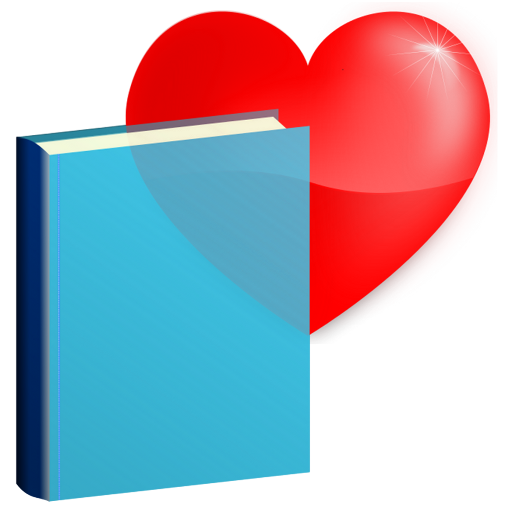
CBT Diary
Играйте на ПК с BlueStacks – игровой платформе для приложений на Android. Нас выбирают более 500 млн. игроков.
Страница изменена: 30 декабря 2018 г.
Play CBT Diary on PC
- record events, thoughts, emotions and behaviors
- track emotions on charts
- list, edit, delete notes you have wrote
- generate reports about events, thoughts and emotions and send it to your therapist
- customize list of emotions you want to track.
If you are in cognitive behavioral therapy this application definitely is for you. CBT Diary helps you in your CBT therapy every day, day by day. With this application you can record events, your thoughts, emotions and behaviors, analyse them on charts and send reports to your therapist. Because the CBT Diary is on your mobile, you have your diary always with you. You will never forget to take. You can take notes anywhere, any time.
CBT therapy is effective for a variety of conditions, including mood, anxiety, personality, eating, addiction, dependence, tic, and psychotic disorders.
For an amount of time all features of the applications are available and ads don't appear. After this time some features will be disabled and ads appear. To enable back all features and stop showing ads you can buy a license for 3 months, 1 year or 99 years.
Играйте в игру CBT Diary на ПК. Это легко и просто.
-
Скачайте и установите BlueStacks на ПК.
-
Войдите в аккаунт Google, чтобы получить доступ к Google Play, или сделайте это позже.
-
В поле поиска, которое находится в правой части экрана, введите название игры – CBT Diary.
-
Среди результатов поиска найдите игру CBT Diary и нажмите на кнопку "Установить".
-
Завершите авторизацию в Google (если вы пропустили этот шаг в начале) и установите игру CBT Diary.
-
Нажмите на ярлык игры CBT Diary на главном экране, чтобы начать играть.