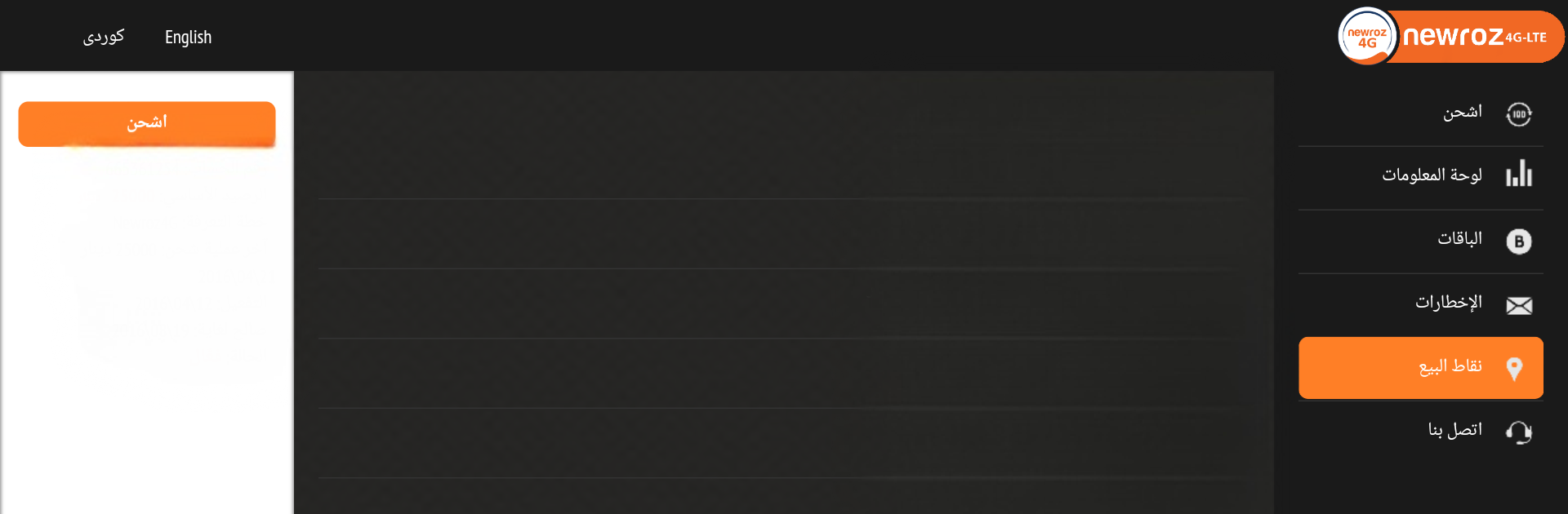
Newroz 4G LTE
Gioca su PC con BlueStacks: la piattaforma di gioco Android, considerata affidabile da oltre 500 milioni di giocatori.
Pagina modificata il: Dec 9, 2025
Run Newroz 4G LTE on PC or Mac
Get freedom from your phone’s obvious limitations. Use Newroz 4G LTE, made by Newroz4G, a Communication app on your PC or Mac with BlueStacks, and level up your experience.
About the App
Looking to keep tabs on your Newroz 4G LTE account? The Newroz 4G LTE app from Newroz4G makes it really straightforward to handle all things about your subscription, from checking your usage to catching exclusive offers. Whether you’re a longtime user or just getting started, this app sets you up to take full control of your account and services—all in one place. And if you ever use BlueStacks, the whole thing works there, too, with the same easy navigation.
App Features
-
At-a-Glance Plan Details
Curious about which internet bundles are available right now? Pop open the app, and you’ll see all the options laid out—makes comparing or switching easy. -
Instant Bundle Purchases
Want to upgrade or add data? No problem. Buy your preferred internet plans directly within the app, whenever you need, wherever you’re at. -
Usage Tracking Made Simple
Ever wonder where all your data goes? Keep track of your daily, weekly, and monthly data usage, even for the past three months, so you’re never caught off guard. -
Find Nearby Sales Points
Need to reload or grab a Newroz4G device? The app helps you locate the nearest sales points for recharge cards and devices in just a few taps. -
Stay Updated with Notifications
Don’t miss out on the latest offers, deals, or updates—get real-time notifications about new promotions and special events. -
Quick Access to Support & Info
Reach customer service, check out Newroz4G’s social media, or browse for more details—all your contact hubs sit neatly in one section of the app.
Ready to experience Newroz 4G LTE on a bigger screen, in all its glory? Download BlueStacks now.
Gioca Newroz 4G LTE su PC. È facile iniziare.
-
Scarica e installa BlueStacks sul tuo PC
-
Completa l'accesso a Google per accedere al Play Store o eseguilo in un secondo momento
-
Cerca Newroz 4G LTE nella barra di ricerca nell'angolo in alto a destra
-
Fai clic per installare Newroz 4G LTE dai risultati della ricerca
-
Completa l'accesso a Google (se hai saltato il passaggio 2) per installare Newroz 4G LTE
-
Fai clic sull'icona Newroz 4G LTE nella schermata principale per iniziare a giocare
