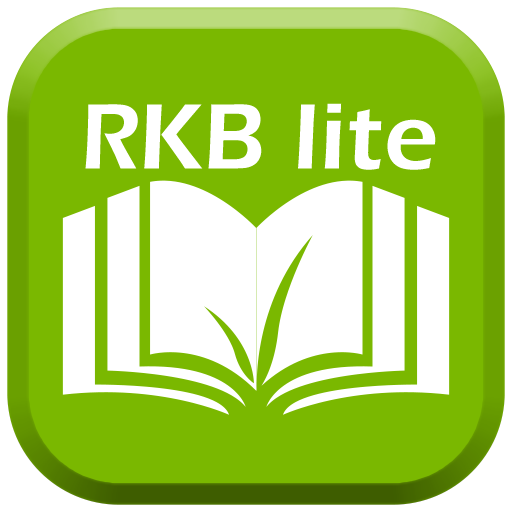Efento Logger
Graj na PC z BlueStacks – Platforma gamingowa Android, która uzyskała zaufanie ponad 500 milionów graczy!
Strona zmodyfikowana w dniu: 12 grudnia 2019
Play Efento Logger on PC
Built-in device's memory allows recording up to 60 000 measurements with configurable interval of 1 second - 10 days. High capacity battery of the device ensures its maintenance-free operation for at least two years.
Efento loggers connects to user's phone wirelessly, over Bluetooth 4.0. The maximum distance between the phone and the Logger at the time of reading data or configuration is 50 meters (in open space). Comunication between Efento Loggers and mobile devices can be encrypted.
Efento Logger mobile application on Android device enables user to:
- Read the current measurements of all the Efento Loggers within range of your phone or tablet
- Read the historical data from Loggers
- Visualize the data on a chart, along with the designation of maximum and minimum values in the selected time period
- display statistics, including min, max average values, mean kinetic temeperature, Cool night index, Huglin index, SAT and GDDC
- Login to Efento Cloud and remotly access the data stored in the cloud
- Export data in csv format and send it to the selected e-mail address
- Direct export of measurement data to the server (e.g. Google Drive)
- Configure Efento Bluetooth Low Energy and NB-IoT Loggers (name of the Logger, measurement interval, time and date, encryption key, reset the device memory)
- Configure Efento Gateway
Zagraj w Efento Logger na PC. To takie proste.
-
Pobierz i zainstaluj BlueStacks na PC
-
Zakończ pomyślnie ustawienie Google, aby otrzymać dostęp do sklepu Play, albo zrób to później.
-
Wyszukaj Efento Logger w pasku wyszukiwania w prawym górnym rogu.
-
Kliknij, aby zainstalować Efento Logger z wyników wyszukiwania
-
Ukończ pomyślnie rejestrację Google (jeśli krok 2 został pominięty) aby zainstalować Efento Logger
-
Klinij w ikonę Efento Logger na ekranie startowym, aby zacząć grę