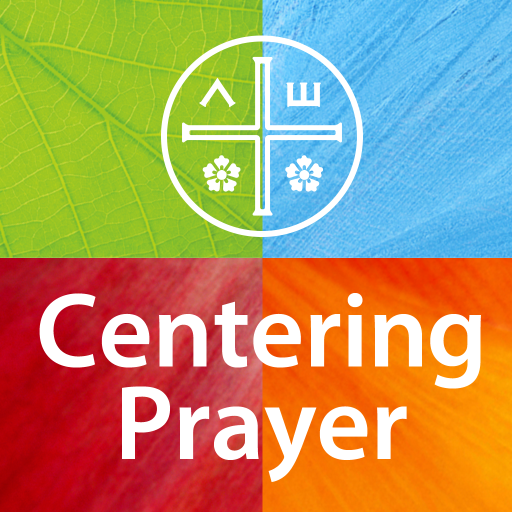Pray As You Go - Daily Prayer
Jouez sur PC avec BlueStacks - la plate-forme de jeu Android, approuvée par + 500M de joueurs.
Page Modifiée le: 20 mars 2019
Play Pray As You Go - Daily Prayer on PC
A new prayer session is produced every day of the working week and one session for the weekend. It is not a 'Thought for the Day', a sermon or a bible-study, but rather a framework for your own prayer. It is founded in Ignatian Spirituality and uses the imagination to enter more deeply into prayer.
Lasting between ten and thirteen minutes, it combines music, scripture and some questions for reflection.
Our aim is to help you to:
*become more aware of God's presence in your life
*listen to and reflect on God's word
*grow in your relationship with God
It is produced by Jesuit Media Initiatives, with material written by a number of Jesuits, both in Britain and further afield, and other experts in the spirituality of St Ignatius of Loyola. Although the content is different every day, it keeps to the same basic format.
Jouez à Pray As You Go - Daily Prayer sur PC. C'est facile de commencer.
-
Téléchargez et installez BlueStacks sur votre PC
-
Connectez-vous à Google pour accéder au Play Store ou faites-le plus tard
-
Recherchez Pray As You Go - Daily Prayer dans la barre de recherche dans le coin supérieur droit
-
Cliquez pour installer Pray As You Go - Daily Prayer à partir des résultats de la recherche
-
Connectez-vous à Google (si vous avez ignoré l'étape 2) pour installer Pray As You Go - Daily Prayer
-
Cliquez sur l'icône Pray As You Go - Daily Prayer sur l'écran d'accueil pour commencer à jouer