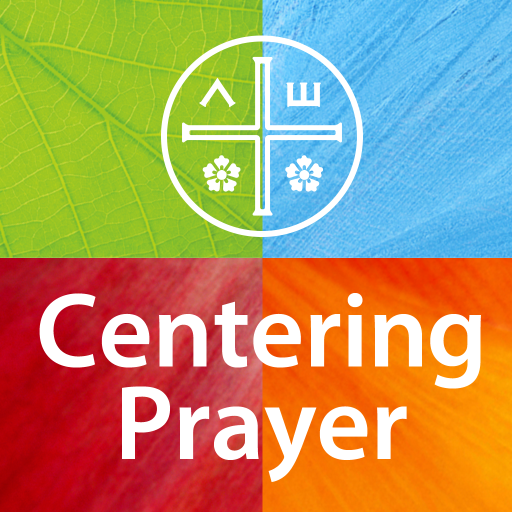Pray As You Go - Daily Prayer
Graj na PC z BlueStacks – Platforma gamingowa Android, która uzyskała zaufanie ponad 500 milionów graczy!
Strona zmodyfikowana w dniu: 20 marca 2019
Play Pray As You Go - Daily Prayer on PC
A new prayer session is produced every day of the working week and one session for the weekend. It is not a 'Thought for the Day', a sermon or a bible-study, but rather a framework for your own prayer. It is founded in Ignatian Spirituality and uses the imagination to enter more deeply into prayer.
Lasting between ten and thirteen minutes, it combines music, scripture and some questions for reflection.
Our aim is to help you to:
*become more aware of God's presence in your life
*listen to and reflect on God's word
*grow in your relationship with God
It is produced by Jesuit Media Initiatives, with material written by a number of Jesuits, both in Britain and further afield, and other experts in the spirituality of St Ignatius of Loyola. Although the content is different every day, it keeps to the same basic format.
Zagraj w Pray As You Go - Daily Prayer na PC. To takie proste.
-
Pobierz i zainstaluj BlueStacks na PC
-
Zakończ pomyślnie ustawienie Google, aby otrzymać dostęp do sklepu Play, albo zrób to później.
-
Wyszukaj Pray As You Go - Daily Prayer w pasku wyszukiwania w prawym górnym rogu.
-
Kliknij, aby zainstalować Pray As You Go - Daily Prayer z wyników wyszukiwania
-
Ukończ pomyślnie rejestrację Google (jeśli krok 2 został pominięty) aby zainstalować Pray As You Go - Daily Prayer
-
Klinij w ikonę Pray As You Go - Daily Prayer na ekranie startowym, aby zacząć grę