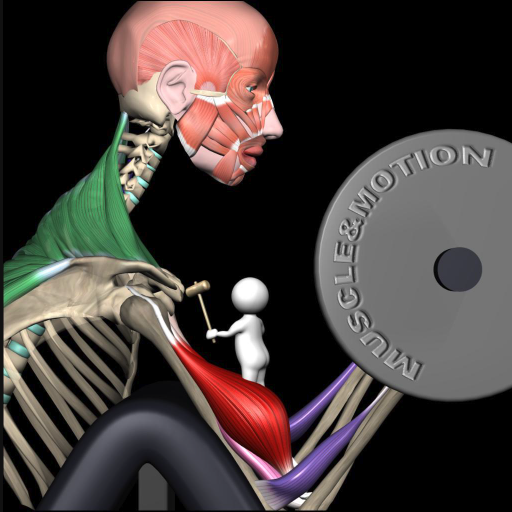Hype Me
Play on PC with BlueStacks – the Android Gaming Platform, trusted by 500M+ gamers.
Page Modified on: January 24, 2020
Play Hype Me on PC
Use Hype Me to:
Book personalized videos from your favourite influencers!
Browse favourite artists in the category feed and choose between YouTubers, bloggers, athletes and artists.
Describe your special occasion and send it to the influencers in order to book a video.
Save recorded videos on your device and share them anyway and anytime you want it.
Each video supports charity - part of the price goes to the Nonprofit organizations.
Become an influencer, stay In touch with your followers and keep all shoutouts requests in one place.
Play Hype Me on PC. It’s easy to get started.
-
Download and install BlueStacks on your PC
-
Complete Google sign-in to access the Play Store, or do it later
-
Look for Hype Me in the search bar at the top right corner
-
Click to install Hype Me from the search results
-
Complete Google sign-in (if you skipped step 2) to install Hype Me
-
Click the Hype Me icon on the home screen to start playing