
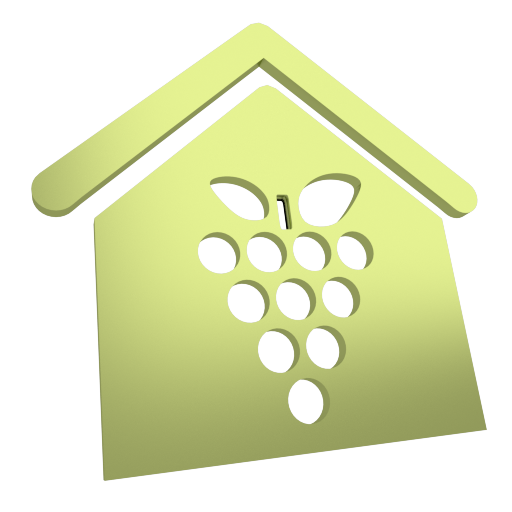
HomeWine Basic
도구 | homewine.eu
5억명 이상의 게이머가 신뢰하는 안드로이드 게임 플랫폼 BlueStacks으로 PC에서 플레이하세요.
Play HomeWine Basic on PC
HomeWine is the application that supports the process of fruit wine production at home. It provides the functions helpful during the batch preparation, fermentation process as well as for the collection of recipes and information about the produced wines. The most important, it helps to create your own recipes for homemade wine.
Application characteristics:
1) the batch planning
- on the basis of information about the fruit volume,
- for the predefined final batch volume,
- for multi-fruit wines,
- with the cost estimation,
2) „Wine cellar”
- information about the wines being produced and already produced,
- wine recipes,
- reminder function for the calendar (selected devices only),
3) sticky notes about
- winemaking equipment,
- stocks of ingredients,
- purchased wines,
- wine tasting,
4) configurable dictionaries of
- fruits,
- yeasts,
- units,
5) calculators for
- sugar content in the batch estimation,
- alcohol concentration in wine estimation,
- unit conversion in different systems,
- calculation of the concentrations of the solutions,
6) help system with information about
- programme functions,
- winemaking at home.
The Basic version compared to the Premium version:
- no possibility of dictionary modification,
- batch volume limited to 15 L,
- the number of blended fruits limited to 2,
- the number of entries in the “Wine cellar” limited to 3,
- the number of entries in the “Winetheque” limited to 5,
- the number of entries in the “Sommelier” limited to 5,
- presentation of advertising.
For more information on:
- www.homewine.eu
- www.facebook.com/homewine.eu
- www.google.com/+HomewineEu
Application characteristics:
1) the batch planning
- on the basis of information about the fruit volume,
- for the predefined final batch volume,
- for multi-fruit wines,
- with the cost estimation,
2) „Wine cellar”
- information about the wines being produced and already produced,
- wine recipes,
- reminder function for the calendar (selected devices only),
3) sticky notes about
- winemaking equipment,
- stocks of ingredients,
- purchased wines,
- wine tasting,
4) configurable dictionaries of
- fruits,
- yeasts,
- units,
5) calculators for
- sugar content in the batch estimation,
- alcohol concentration in wine estimation,
- unit conversion in different systems,
- calculation of the concentrations of the solutions,
6) help system with information about
- programme functions,
- winemaking at home.
The Basic version compared to the Premium version:
- no possibility of dictionary modification,
- batch volume limited to 15 L,
- the number of blended fruits limited to 2,
- the number of entries in the “Wine cellar” limited to 3,
- the number of entries in the “Winetheque” limited to 5,
- the number of entries in the “Sommelier” limited to 5,
- presentation of advertising.
For more information on:
- www.homewine.eu
- www.facebook.com/homewine.eu
- www.google.com/+HomewineEu
PC에서 HomeWine Basic 플레이해보세요.
-
BlueStacks 다운로드하고 설치
-
Google Play 스토어에 로그인 하기(나중에 진행가능)
-
오른쪽 상단 코너에 HomeWine Basic 검색
-
검색 결과 중 HomeWine Basic 선택하여 설치
-
구글 로그인 진행(만약 2단계를 지나갔을 경우) 후 HomeWine Basic 설치
-
메인 홈화면에서 HomeWine Basic 선택하여 실행



