
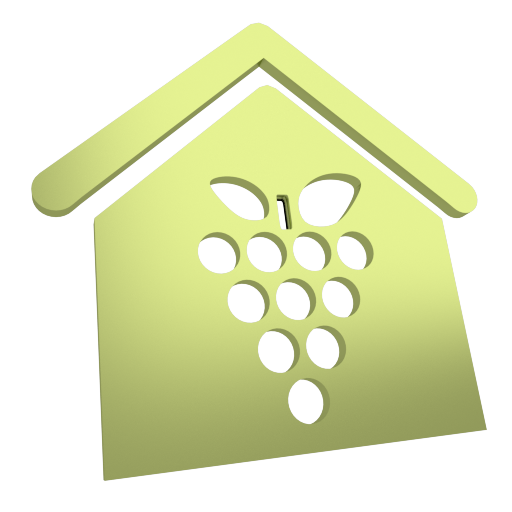
HomeWine Basic
Jogue no PC com BlueStacks - A Plataforma de Jogos Android, confiada por mais de 500 milhões de jogadores.
Página modificada em: 19 de setembro de 2015
Play HomeWine Basic on PC
Application characteristics:
1) the batch planning
- on the basis of information about the fruit volume,
- for the predefined final batch volume,
- for multi-fruit wines,
- with the cost estimation,
2) „Wine cellar”
- information about the wines being produced and already produced,
- wine recipes,
- reminder function for the calendar (selected devices only),
3) sticky notes about
- winemaking equipment,
- stocks of ingredients,
- purchased wines,
- wine tasting,
4) configurable dictionaries of
- fruits,
- yeasts,
- units,
5) calculators for
- sugar content in the batch estimation,
- alcohol concentration in wine estimation,
- unit conversion in different systems,
- calculation of the concentrations of the solutions,
6) help system with information about
- programme functions,
- winemaking at home.
The Basic version compared to the Premium version:
- no possibility of dictionary modification,
- batch volume limited to 15 L,
- the number of blended fruits limited to 2,
- the number of entries in the “Wine cellar” limited to 3,
- the number of entries in the “Winetheque” limited to 5,
- the number of entries in the “Sommelier” limited to 5,
- presentation of advertising.
For more information on:
- www.homewine.eu
- www.facebook.com/homewine.eu
- www.google.com/+HomewineEu
Jogue HomeWine Basic no PC. É fácil começar.
-
Baixe e instale o BlueStacks no seu PC
-
Conclua o login do Google para acessar a Play Store ou faça isso mais tarde
-
Procure por HomeWine Basic na barra de pesquisa no canto superior direito
-
Clique para instalar HomeWine Basic a partir dos resultados da pesquisa
-
Conclua o login do Google (caso você pulou a etapa 2) para instalar o HomeWine Basic
-
Clique no ícone do HomeWine Basic na tela inicial para começar a jogar



