
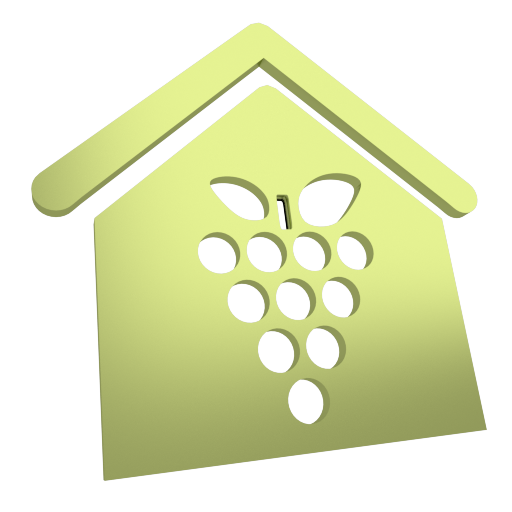
HomeWine Basic
Играйте на ПК с BlueStacks – игровой платформе для приложений на Android. Нас выбирают более 500 млн. игроков.
Страница изменена: 19 сентября 2015 г.
Play HomeWine Basic on PC
Application characteristics:
1) the batch planning
- on the basis of information about the fruit volume,
- for the predefined final batch volume,
- for multi-fruit wines,
- with the cost estimation,
2) „Wine cellar”
- information about the wines being produced and already produced,
- wine recipes,
- reminder function for the calendar (selected devices only),
3) sticky notes about
- winemaking equipment,
- stocks of ingredients,
- purchased wines,
- wine tasting,
4) configurable dictionaries of
- fruits,
- yeasts,
- units,
5) calculators for
- sugar content in the batch estimation,
- alcohol concentration in wine estimation,
- unit conversion in different systems,
- calculation of the concentrations of the solutions,
6) help system with information about
- programme functions,
- winemaking at home.
The Basic version compared to the Premium version:
- no possibility of dictionary modification,
- batch volume limited to 15 L,
- the number of blended fruits limited to 2,
- the number of entries in the “Wine cellar” limited to 3,
- the number of entries in the “Winetheque” limited to 5,
- the number of entries in the “Sommelier” limited to 5,
- presentation of advertising.
For more information on:
- www.homewine.eu
- www.facebook.com/homewine.eu
- www.google.com/+HomewineEu
Играйте в игру HomeWine Basic на ПК. Это легко и просто.
-
Скачайте и установите BlueStacks на ПК.
-
Войдите в аккаунт Google, чтобы получить доступ к Google Play, или сделайте это позже.
-
В поле поиска, которое находится в правой части экрана, введите название игры – HomeWine Basic.
-
Среди результатов поиска найдите игру HomeWine Basic и нажмите на кнопку "Установить".
-
Завершите авторизацию в Google (если вы пропустили этот шаг в начале) и установите игру HomeWine Basic.
-
Нажмите на ярлык игры HomeWine Basic на главном экране, чтобы начать играть.



