
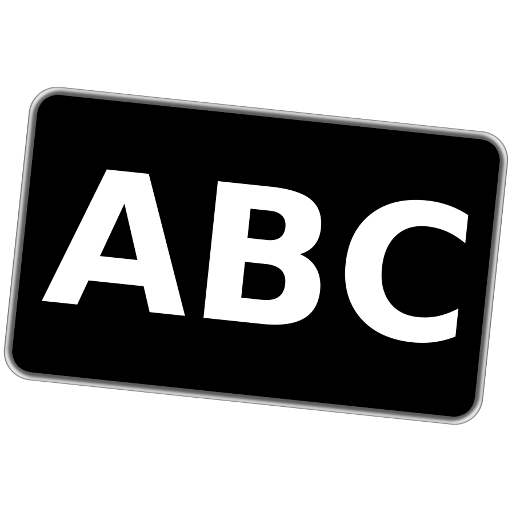
Signboard
通讯 | jbw56
在電腦上使用BlueStacks –受到5億以上的遊戲玩家所信任的Android遊戲平台。
Play Signboard on PC
Display given text using whole screen area
● show billing information to the seller
● expose pick-up signboard at the airport
● ask for help in unknown language
● and exclusively for the waterproof devices: "help I can't swim" ;-)
Very simple control
● single tap - swap colors
● double tap - quick exit
● long touch - edit content
Can be used as widget
● each widget carries its own message
● widget's image shows the text
Can accept requests from other applications, e.g. "Google Translate"
● enter text in your language, choose target language
● activate translation result with single touch
● open menu by button located close to the result
● choose "Share" and select "Signboard"
If you're programmer, call Signboard from your application with Intent
● acton: SEND
● MIME type: text/plain
Last but not least, this application
● is very small and economically uses system resources
● does not require any permissions
● is ad-free
● show billing information to the seller
● expose pick-up signboard at the airport
● ask for help in unknown language
● and exclusively for the waterproof devices: "help I can't swim" ;-)
Very simple control
● single tap - swap colors
● double tap - quick exit
● long touch - edit content
Can be used as widget
● each widget carries its own message
● widget's image shows the text
Can accept requests from other applications, e.g. "Google Translate"
● enter text in your language, choose target language
● activate translation result with single touch
● open menu by button located close to the result
● choose "Share" and select "Signboard"
If you're programmer, call Signboard from your application with Intent
● acton: SEND
● MIME type: text/plain
Last but not least, this application
● is very small and economically uses system resources
● does not require any permissions
● is ad-free
在電腦上遊玩Signboard . 輕易上手.
-
在您的電腦上下載並安裝BlueStacks
-
完成Google登入後即可訪問Play商店,或等你需要訪問Play商店十再登入
-
在右上角的搜索欄中尋找 Signboard
-
點擊以從搜索結果中安裝 Signboard
-
完成Google登入(如果您跳過了步驟2),以安裝 Signboard
-
在首頁畫面中點擊 Signboard 圖標來啟動遊戲



