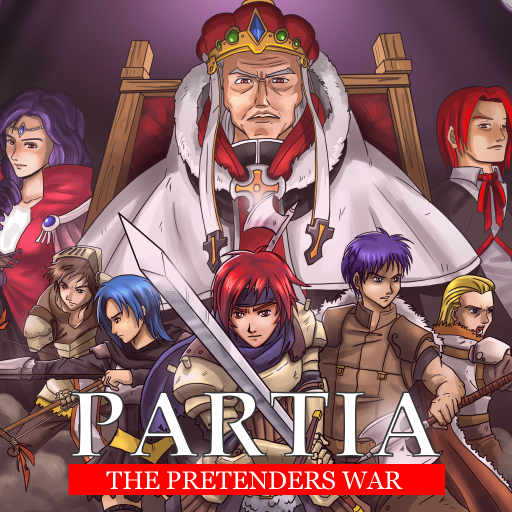Spellcrafter
Graj na PC z BlueStacks – Platforma gamingowa Android, która uzyskała zaufanie ponad 500 milionów graczy!
Strona zmodyfikowana w dniu: 30 maja 2015
Play Spellcrafter on PC
The unique feature of Spellcrafter is the spell casting system. The game recognizes the sign you draw on the screen and automatically chooses the appropriate spell from the spellbook. If you don’t remember the correct sign you are able to consult the spellbook, but beware! Reaching for the spellbook takes additional time and the quicker you cast your spell, the more powerful it will be!
The game is divided into 3 acts. Each of them tells a part from a compelling and magical story about the nature of reality, power and morality. You are able to choose from three races and play as human, control necromancer forces or fight for the elves. Each act features 3 levels with a different setting.
Spellcrafter is a Premium Game (no IAPs, no F2P mechanics).
Zagraj w Spellcrafter na PC. To takie proste.
-
Pobierz i zainstaluj BlueStacks na PC
-
Zakończ pomyślnie ustawienie Google, aby otrzymać dostęp do sklepu Play, albo zrób to później.
-
Wyszukaj Spellcrafter w pasku wyszukiwania w prawym górnym rogu.
-
Kliknij, aby zainstalować Spellcrafter z wyników wyszukiwania
-
Ukończ pomyślnie rejestrację Google (jeśli krok 2 został pominięty) aby zainstalować Spellcrafter
-
Klinij w ikonę Spellcrafter na ekranie startowym, aby zacząć grę