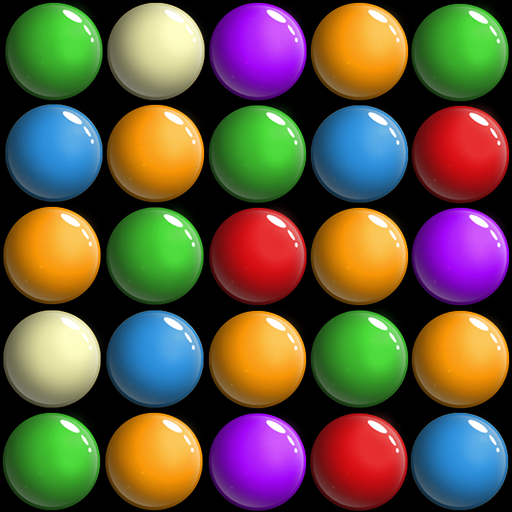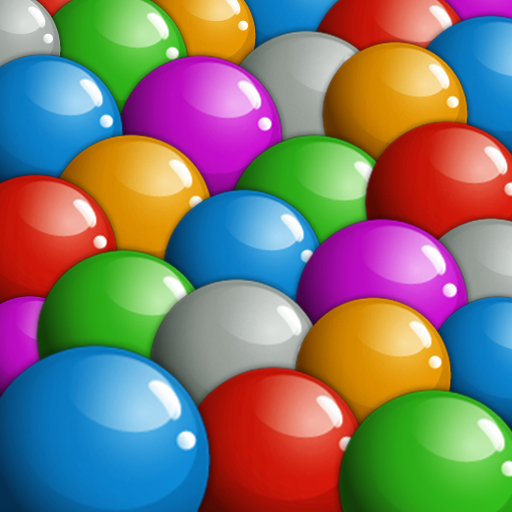
Balls Breaker HD
Play on PC with BlueStacks – the Android Gaming Platform, trusted by 500M+ gamers.
Page Modified on: Nov 25, 2024
Play Balls Breaker HD on PC or Mac
From the innovators and creators at Kasur Games, Balls Breaker HD is another fun addition to the World of Puzzle games. Go beyond your mobile screen and play it bigger and better on your PC or Mac. An immersive experience awaits you.
About the Game
Balls Breaker HD by Kasur Games is a classic puzzle that throws you into the world of logic challenges. Your mission? Remove balls, clear boards, and bag golden stars to unlock new bubble-packed Worlds. With over 600 levels, it’s a brain teaser for all ages, melding simple fun with a touch of strategy.
Game Features
Puzzles Galore
– Over 600 unique levels provide endless entertainment.
– Each level offers a distinct challenge, keeping you on your toes.
Explore Diverse Worlds
– Discover multiple Worlds, each brimming with vibrant bubbles to pop.
Smart Moves and Powerups
– Use PIN, LINE, and COLOR powerups for strategic advantages.
– Unlimited undo option lets you fix missteps effortlessly.
Player-Friendly Design
– Gorgeous wood-themed graphics paired with custom soundtracks.
– No time limits or lives, play anytime, anywhere.
Accessibility and Rewards
– Engage color-blind mode for enhanced experience.
– Collect daily gifts and in-game rewards for uninterrupted puzzle-solving fun.
Play Balls Breaker HD on BlueStacks to unleash colorful burst of logic and fun.
Be the MVP in your squad. Play now on BlueStacks and show the world who’s the boss.
Play Balls Breaker HD on PC. It’s easy to get started.
-
Download and install BlueStacks on your PC
-
Complete Google sign-in to access the Play Store, or do it later
-
Look for Balls Breaker HD in the search bar at the top right corner
-
Click to install Balls Breaker HD from the search results
-
Complete Google sign-in (if you skipped step 2) to install Balls Breaker HD
-
Click the Balls Breaker HD icon on the home screen to start playing