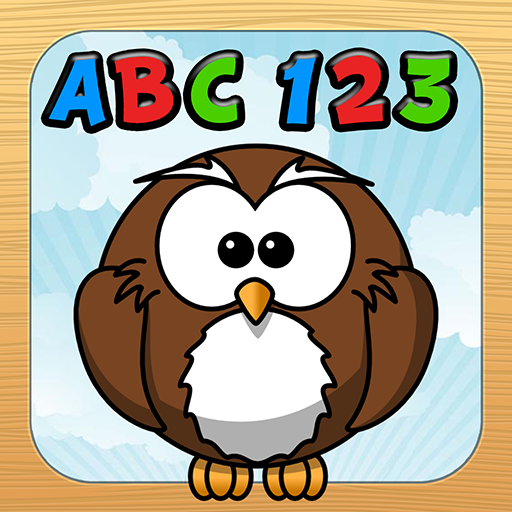Preschooler World
Play on PC with BlueStacks – the Android Gaming Platform, trusted by 500M+ gamers.
Page Modified on: Jun 19, 2020
Play Preschooler World on PC
The purpose of the application, named “Preschooler World”, is to expand the child's vocabulary and to teach it the principle of cause and effect by the appropriate performing of tasks in the game. While playing, the child learns to connect elements in pairs, to tidy up the room, and to mark hot objects which shouldn't be touched. The game contains many other additional levels to aid the development of the child.
The application stimulates the child’s senses through sight, sound and touch.
The application is designed for children aged between 2.5 and 4 years. This application was created by me as a parent in order for a child to more easily learn about the surrounding world on cloudy days when taking a walk isn't that easy. We should remember, however, that there is no substitute for time spent with a child. Therefore, we should try our best in order to spend this play time together with our child.
I intend to further develop this application, so I would appreciate any suggestions and advice.
I ENCOURAGE YOU TO EVALUATE THE APPLICATION AS WELL. If there is big enough interest in the application, we will certainly create new scenes.
If you find any errors please also contact us via e-mail!
I hope you will enjoy using this application and at the same time I hope you will bring up young children who are loving and willing to learn!
Play Preschooler World on PC. It’s easy to get started.
-
Download and install BlueStacks on your PC
-
Complete Google sign-in to access the Play Store, or do it later
-
Look for Preschooler World in the search bar at the top right corner
-
Click to install Preschooler World from the search results
-
Complete Google sign-in (if you skipped step 2) to install Preschooler World
-
Click the Preschooler World icon on the home screen to start playing