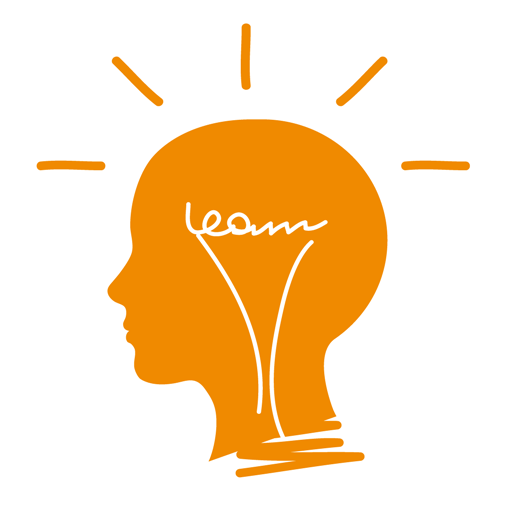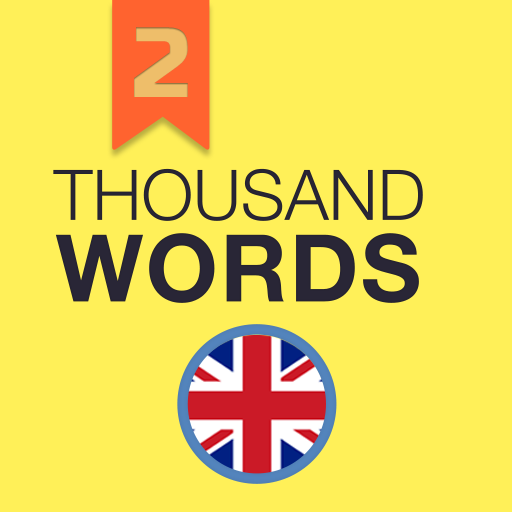Super Flashcards, Learn words
Play on PC with BlueStacks – the Android Gaming Platform, trusted by 500M+ gamers.
Page Modified on: May 15, 2018
Play Super Flashcards, Learn words on PC
The application's features allow for maximum studying efficiency with minimal time investment.
Learn German, English or any other languages whenever you want.
Create your own flashcards or download free decks compiled for many topics.
★ APP FEATURES
- Track your progress as you study
- Enhance your studying with images and audio (Text to speech)
- Create your own flashcards and share with others
- Use a multiple choice Quiz
- Use a scrabble Quiz
- Use hangman game to more effectively learning
- Test your pronunciation
- Add widget to learn the hardest word every time when you unlock your phone
- Car mode
- Cloud synchronization
- Manage your flashcards via website e-flashcards.pl
- Whiteboard
- Memory game
Play Super Flashcards, Learn words on PC. It’s easy to get started.
-
Download and install BlueStacks on your PC
-
Complete Google sign-in to access the Play Store, or do it later
-
Look for Super Flashcards, Learn words in the search bar at the top right corner
-
Click to install Super Flashcards, Learn words from the search results
-
Complete Google sign-in (if you skipped step 2) to install Super Flashcards, Learn words
-
Click the Super Flashcards, Learn words icon on the home screen to start playing