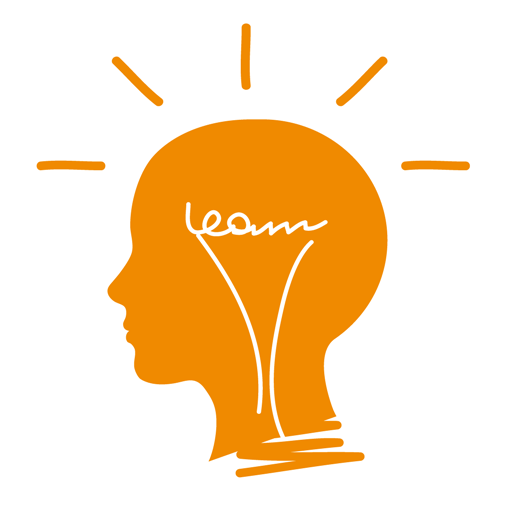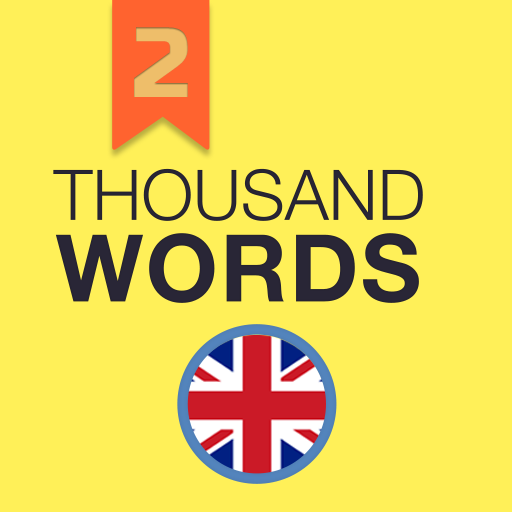Super Flashcards, Learn words
Gioca su PC con BlueStacks: la piattaforma di gioco Android, considerata affidabile da oltre 500 milioni di giocatori.
Pagina modificata il: 15 maggio 2018
Play Super Flashcards, Learn words on PC
The application's features allow for maximum studying efficiency with minimal time investment.
Learn German, English or any other languages whenever you want.
Create your own flashcards or download free decks compiled for many topics.
★ APP FEATURES
- Track your progress as you study
- Enhance your studying with images and audio (Text to speech)
- Create your own flashcards and share with others
- Use a multiple choice Quiz
- Use a scrabble Quiz
- Use hangman game to more effectively learning
- Test your pronunciation
- Add widget to learn the hardest word every time when you unlock your phone
- Car mode
- Cloud synchronization
- Manage your flashcards via website e-flashcards.pl
- Whiteboard
- Memory game
Gioca Super Flashcards, Learn words su PC. È facile iniziare.
-
Scarica e installa BlueStacks sul tuo PC
-
Completa l'accesso a Google per accedere al Play Store o eseguilo in un secondo momento
-
Cerca Super Flashcards, Learn words nella barra di ricerca nell'angolo in alto a destra
-
Fai clic per installare Super Flashcards, Learn words dai risultati della ricerca
-
Completa l'accesso a Google (se hai saltato il passaggio 2) per installare Super Flashcards, Learn words
-
Fai clic sull'icona Super Flashcards, Learn words nella schermata principale per iniziare a giocare