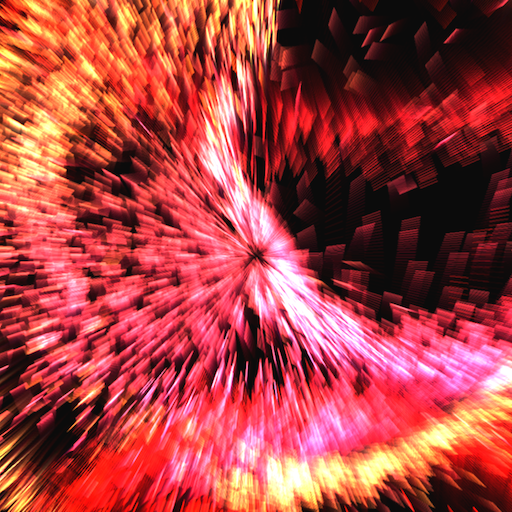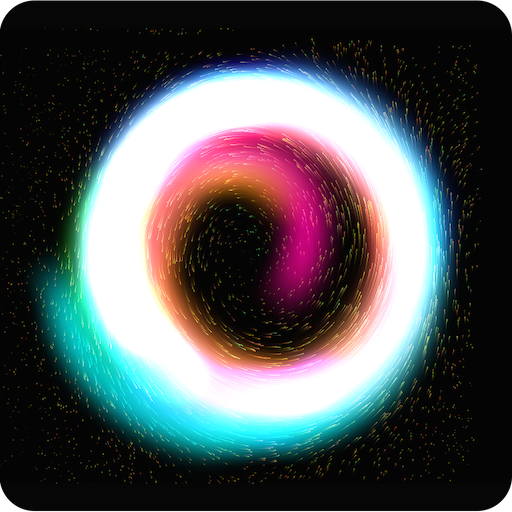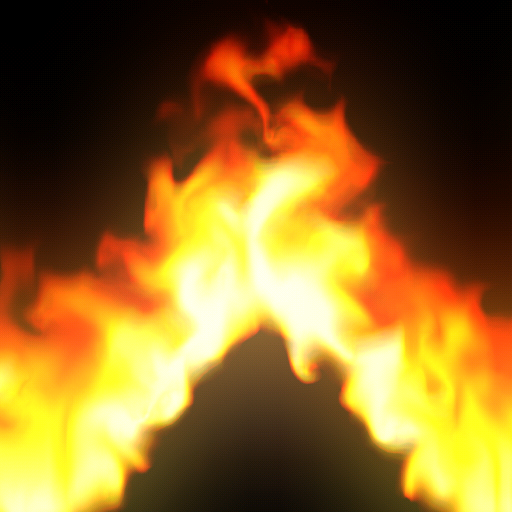
Magic Flames: fire simulation sandbox & wallpaper
Gioca su PC con BlueStacks: la piattaforma di gioco Android, considerata affidabile da oltre 500 milioni di giocatori.
Pagina modificata il: 17 gennaio 2020
Play Magic Flames: fire simulation sandbox & wallpaper on PC
DRAW BURNING SHAPES and enjoy the flames crawling across the screen.
CUSTOMIZE THE LOOK to be realistic and life-like, or mysterious and out-of-this-world.
USE YOUR FAVORITE PHOTOS as backgrounds.
MAKE IT YOUR LIVE WALLPAPER and amaze your friends.
WATCH OUT - this app gets HOT real fast!
Magic Flames is a state-of-the-art realtime fire and flames simulation app and live wallpaper from the author of Magic Fluids.
Gioca Magic Flames: fire simulation sandbox & wallpaper su PC. È facile iniziare.
-
Scarica e installa BlueStacks sul tuo PC
-
Completa l'accesso a Google per accedere al Play Store o eseguilo in un secondo momento
-
Cerca Magic Flames: fire simulation sandbox & wallpaper nella barra di ricerca nell'angolo in alto a destra
-
Fai clic per installare Magic Flames: fire simulation sandbox & wallpaper dai risultati della ricerca
-
Completa l'accesso a Google (se hai saltato il passaggio 2) per installare Magic Flames: fire simulation sandbox & wallpaper
-
Fai clic sull'icona Magic Flames: fire simulation sandbox & wallpaper nella schermata principale per iniziare a giocare