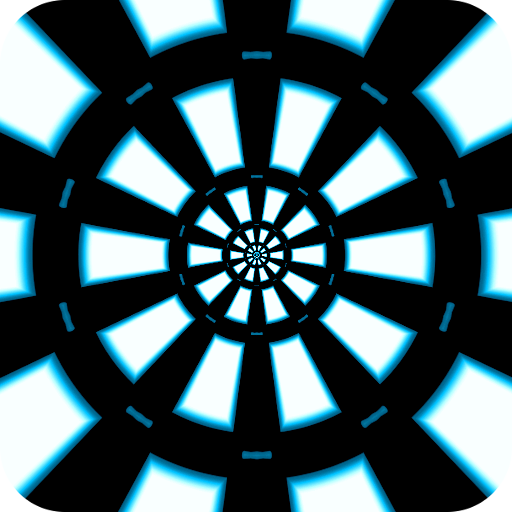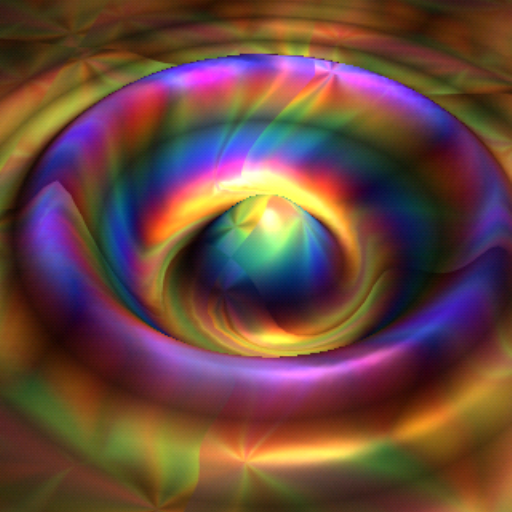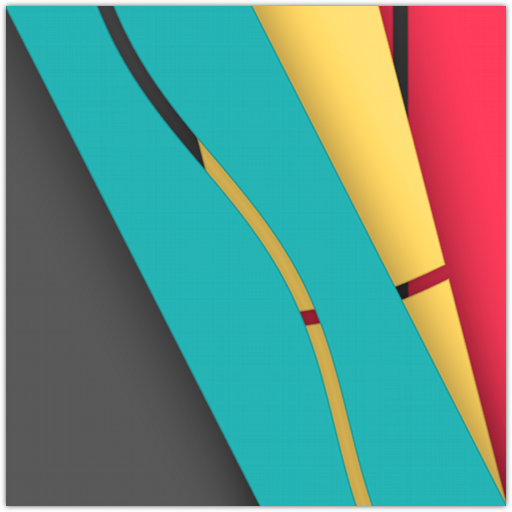
Simplexity: Material Design Live Wallpaper
Graj na PC z BlueStacks – Platforma gamingowa Android, która uzyskała zaufanie ponad 500 milionów graczy!
Strona zmodyfikowana w dniu: 2 kwietnia 2015
Play Simplexity: Material Design Live Wallpaper on PC
- Simplexity = Simplicity + Complexity. Take control over a set of simple rules and unleash your creativity to design complex patterns and shapes!
- Enjoy plenty of hand-crafted patterns and color palettes!
- Customize colors, shadows and animation to your liking!
- Have Simplexity randomize a new configuration each time you go back to the homescreen!
Zagraj w Simplexity: Material Design Live Wallpaper na PC. To takie proste.
-
Pobierz i zainstaluj BlueStacks na PC
-
Zakończ pomyślnie ustawienie Google, aby otrzymać dostęp do sklepu Play, albo zrób to później.
-
Wyszukaj Simplexity: Material Design Live Wallpaper w pasku wyszukiwania w prawym górnym rogu.
-
Kliknij, aby zainstalować Simplexity: Material Design Live Wallpaper z wyników wyszukiwania
-
Ukończ pomyślnie rejestrację Google (jeśli krok 2 został pominięty) aby zainstalować Simplexity: Material Design Live Wallpaper
-
Klinij w ikonę Simplexity: Material Design Live Wallpaper na ekranie startowym, aby zacząć grę