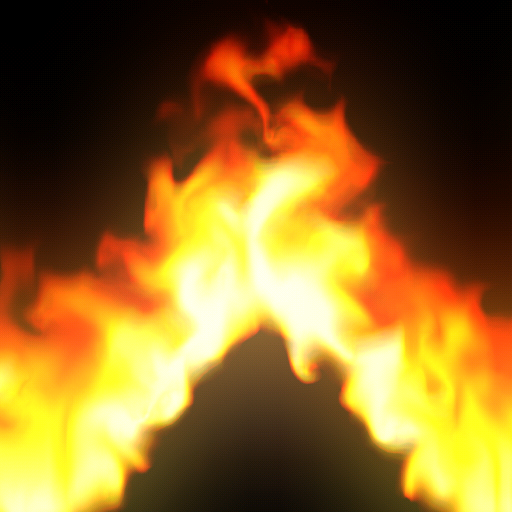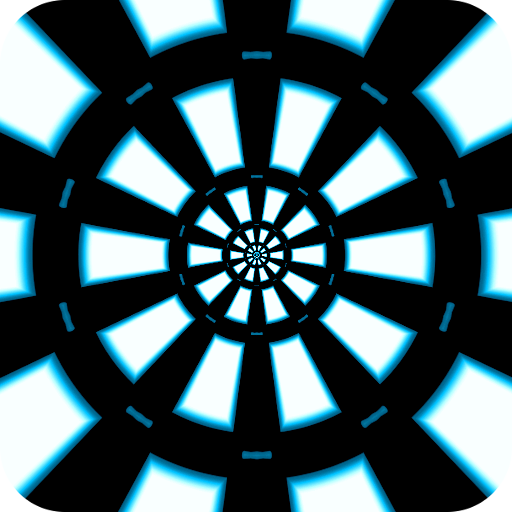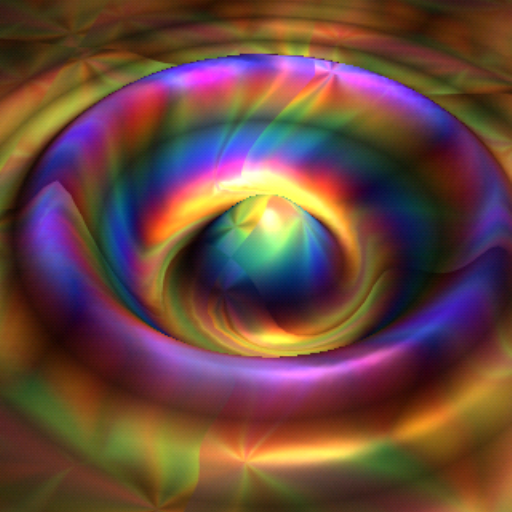Waterfloo: liquid simulation sandbox and wallpaper
Jouez sur PC avec BlueStacks - la plate-forme de jeu Android, approuvée par + 500M de joueurs.
Page Modifiée le: 27 mai 2014
Play Waterfloo: liquid simulation sandbox and wallpaper on PC
Pour, splash, paint and mix!
- Experience the beauty of fluid physics.
- Tweak the look through a dozen of parameters.
- Use as a live wallpaper or simply as a cool app.
And above all: HAVE FUN!
------------------------------------
Some of the options unlocked in the full version are:
- controlling the simulation by tilting the device
- loading custom background photos
- saving screenshots
------------------------------------
Waterfloo is a liquid simulation app. It uses pretty advanced fluid physics and rendering.
The app has two modes of interaction: water, where you "pour and splash", and paint, where you "paint and mix".
You can also control the fluid movement by tilting the device, load your own background photos and save screenshots.
The paint mode is similar to the one found in Magic Fluids. Also, Magic Fluids users very often requested a custom backgrond photo option, so here it is!
Jouez à Waterfloo: liquid simulation sandbox and wallpaper sur PC. C'est facile de commencer.
-
Téléchargez et installez BlueStacks sur votre PC
-
Connectez-vous à Google pour accéder au Play Store ou faites-le plus tard
-
Recherchez Waterfloo: liquid simulation sandbox and wallpaper dans la barre de recherche dans le coin supérieur droit
-
Cliquez pour installer Waterfloo: liquid simulation sandbox and wallpaper à partir des résultats de la recherche
-
Connectez-vous à Google (si vous avez ignoré l'étape 2) pour installer Waterfloo: liquid simulation sandbox and wallpaper
-
Cliquez sur l'icône Waterfloo: liquid simulation sandbox and wallpaper sur l'écran d'accueil pour commencer à jouer