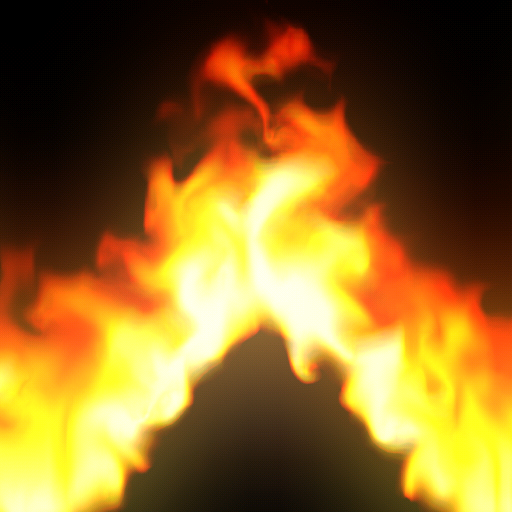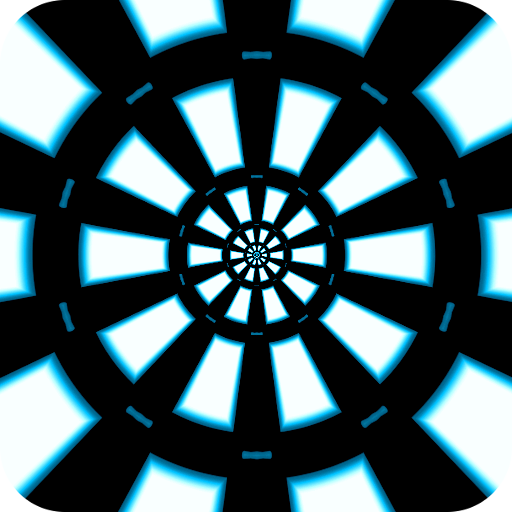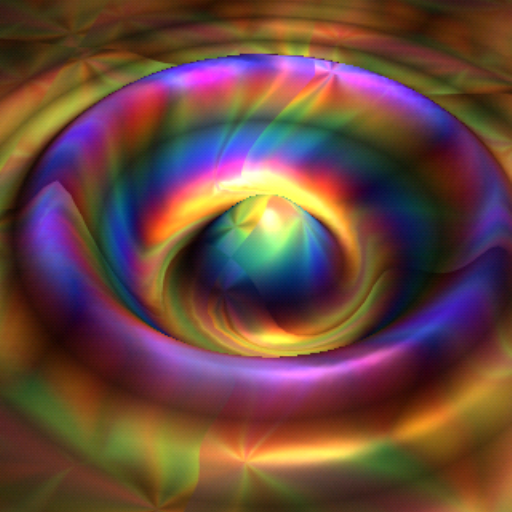Waterfloo: liquid simulation sandbox and wallpaper
Graj na PC z BlueStacks – Platforma gamingowa Android, która uzyskała zaufanie ponad 500 milionów graczy!
Strona zmodyfikowana w dniu: 27 maja 2014
Play Waterfloo: liquid simulation sandbox and wallpaper on PC
Pour, splash, paint and mix!
- Experience the beauty of fluid physics.
- Tweak the look through a dozen of parameters.
- Use as a live wallpaper or simply as a cool app.
And above all: HAVE FUN!
------------------------------------
Some of the options unlocked in the full version are:
- controlling the simulation by tilting the device
- loading custom background photos
- saving screenshots
------------------------------------
Waterfloo is a liquid simulation app. It uses pretty advanced fluid physics and rendering.
The app has two modes of interaction: water, where you "pour and splash", and paint, where you "paint and mix".
You can also control the fluid movement by tilting the device, load your own background photos and save screenshots.
The paint mode is similar to the one found in Magic Fluids. Also, Magic Fluids users very often requested a custom backgrond photo option, so here it is!
Zagraj w Waterfloo: liquid simulation sandbox and wallpaper na PC. To takie proste.
-
Pobierz i zainstaluj BlueStacks na PC
-
Zakończ pomyślnie ustawienie Google, aby otrzymać dostęp do sklepu Play, albo zrób to później.
-
Wyszukaj Waterfloo: liquid simulation sandbox and wallpaper w pasku wyszukiwania w prawym górnym rogu.
-
Kliknij, aby zainstalować Waterfloo: liquid simulation sandbox and wallpaper z wyników wyszukiwania
-
Ukończ pomyślnie rejestrację Google (jeśli krok 2 został pominięty) aby zainstalować Waterfloo: liquid simulation sandbox and wallpaper
-
Klinij w ikonę Waterfloo: liquid simulation sandbox and wallpaper na ekranie startowym, aby zacząć grę