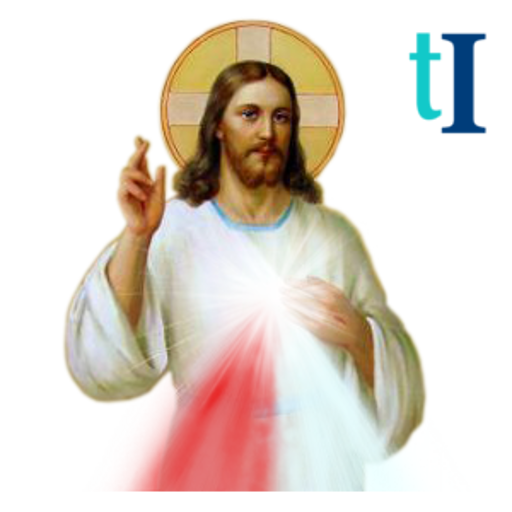Rosário
Jogue no PC com BlueStacks - A Plataforma de Jogos Android, confiada por mais de 500 milhões de jogadores.
Página modificada em: 13 de dezembro de 2019
Play The Holy Rosary on PC
It is important to install the Text-to-speech. If this feature is not installed, turn off the sound (options)
Available languages: Polish, English, German, French, Italian, Spanish, Portuguese, Indonesian and Japanese.
If you come across rosary considerations that you think are worth adding to the application, write to me about it.
Permissions
- Internet - to display advertisements in little cumbersome place (you will not find it right away :)
Jogue Rosário no PC. É fácil começar.
-
Baixe e instale o BlueStacks no seu PC
-
Conclua o login do Google para acessar a Play Store ou faça isso mais tarde
-
Procure por Rosário na barra de pesquisa no canto superior direito
-
Clique para instalar Rosário a partir dos resultados da pesquisa
-
Conclua o login do Google (caso você pulou a etapa 2) para instalar o Rosário
-
Clique no ícone do Rosário na tela inicial para começar a jogar