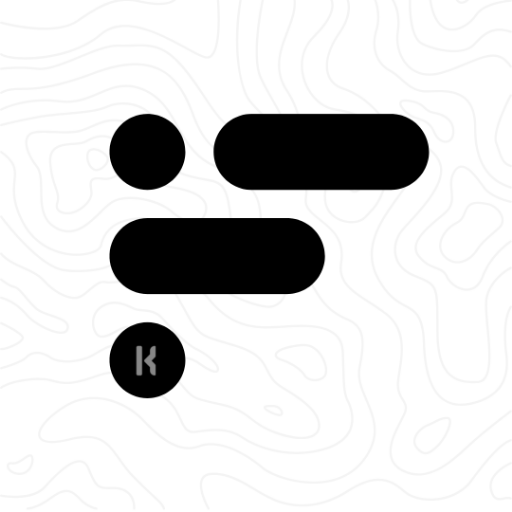Avocado KWGT
Play on PC with BlueStacks – the Android Gaming Platform, trusted by 500M+ gamers.
Page Modified on: February 15, 2020
Play Avocado KWGT on PC
This app contains 97 widgets. Avocado KWGT will satisfy both minimal and elaborate home screens.
If you need help, contact me via email or on Twitter https://twitter.com/mhcharlee
Why you need to buy KWGT Pro?
KWGT is a tool developed by Frank Monza, who I am not affiliated with. This is how he designed KWGT. Buying KWGT Pro unlocks the possibility to use presets like my app.
The app icon was created using an SVG made by Freepik from the Flaticon library.
Play Avocado KWGT on PC. It’s easy to get started.
-
Download and install BlueStacks on your PC
-
Complete Google sign-in to access the Play Store, or do it later
-
Look for Avocado KWGT in the search bar at the top right corner
-
Click to install Avocado KWGT from the search results
-
Complete Google sign-in (if you skipped step 2) to install Avocado KWGT
-
Click the Avocado KWGT icon on the home screen to start playing