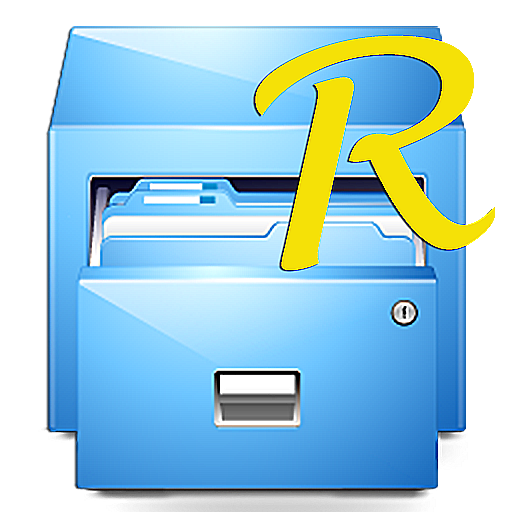MK Explorer (File manager)
생산성 | kormateusz
5억명 이상의 게이머가 신뢰하는 안드로이드 게임 플랫폼 BlueStacks으로 PC에서 플레이하세요.
Play MK Explorer (File manager) on PC
MK Explorer is another simple file manager.
Features and functions:
✓ Material Design
✓ Of course: delete, copy, paste, and move
✓ Two windows (panels) to view files
✓ Shortcuts on the desktop directly from the main application
✓ Keyboard Shortcuts
✓ Search engine for files
✓ Thumbnails of images, videos and APK files
✓ Extracting ZIP and RAR archives
✓ Compression to ZIP
✓ Root access
✓ Android 5+ SD Card support
✓ Adapted to smartphones, tablets 7 and 10 inch
✓ Built-in gallery
✓ Built-in text editor
✓ Built-in music player
✓ Supports 20 languages
Translations:
✓ If you would like to help with translation to your language or if you would like to complete a current translation please contact me :)
Permissions:
✓ WRITE_EXTERNAL_STORAGE - need to write files
✓ READ_EXTERNAL_STORAGE - need to read files
✓ INSTALL_SHORTCUT - need to add shortcut to desktop
✓ ACCESS_SUPERUSER - need to get access to root
✓ WAKE_LOCK - need to properly perform operations on files when the screen is off
✓ WRITE_SETTINGS - need to set audio files as a ringtone
Features and functions:
✓ Material Design
✓ Of course: delete, copy, paste, and move
✓ Two windows (panels) to view files
✓ Shortcuts on the desktop directly from the main application
✓ Keyboard Shortcuts
✓ Search engine for files
✓ Thumbnails of images, videos and APK files
✓ Extracting ZIP and RAR archives
✓ Compression to ZIP
✓ Root access
✓ Android 5+ SD Card support
✓ Adapted to smartphones, tablets 7 and 10 inch
✓ Built-in gallery
✓ Built-in text editor
✓ Built-in music player
✓ Supports 20 languages
Translations:
✓ If you would like to help with translation to your language or if you would like to complete a current translation please contact me :)
Permissions:
✓ WRITE_EXTERNAL_STORAGE - need to write files
✓ READ_EXTERNAL_STORAGE - need to read files
✓ INSTALL_SHORTCUT - need to add shortcut to desktop
✓ ACCESS_SUPERUSER - need to get access to root
✓ WAKE_LOCK - need to properly perform operations on files when the screen is off
✓ WRITE_SETTINGS - need to set audio files as a ringtone
PC에서 MK Explorer (File manager) 플레이해보세요.
-
BlueStacks 다운로드하고 설치
-
Google Play 스토어에 로그인 하기(나중에 진행가능)
-
오른쪽 상단 코너에 MK Explorer (File manager) 검색
-
검색 결과 중 MK Explorer (File manager) 선택하여 설치
-
구글 로그인 진행(만약 2단계를 지나갔을 경우) 후 MK Explorer (File manager) 설치
-
메인 홈화면에서 MK Explorer (File manager) 선택하여 실행