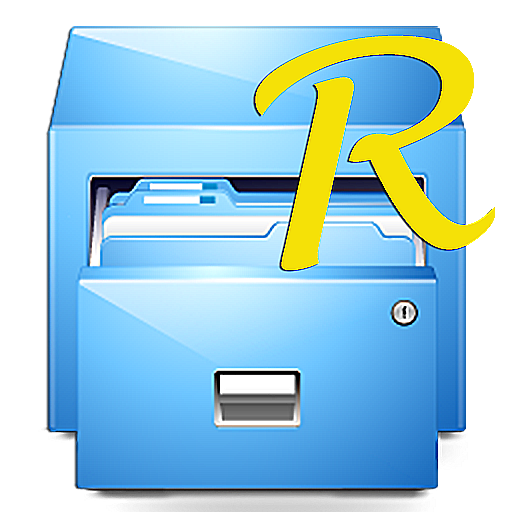MK Explorer (Menedżer plików)
Graj na PC z BlueStacks – Platforma gamingowa Android, która uzyskała zaufanie ponad 500 milionów graczy!
Strona zmodyfikowana w dniu: 3 maja 2016
Play MK Explorer (File manager) on PC
Features and functions:
✓ Material Design
✓ Of course: delete, copy, paste, and move
✓ Two windows (panels) to view files
✓ Shortcuts on the desktop directly from the main application
✓ Keyboard Shortcuts
✓ Search engine for files
✓ Thumbnails of images, videos and APK files
✓ Extracting ZIP and RAR archives
✓ Compression to ZIP
✓ Root access
✓ Android 5+ SD Card support
✓ Adapted to smartphones, tablets 7 and 10 inch
✓ Built-in gallery
✓ Built-in text editor
✓ Built-in music player
✓ Supports 20 languages
Translations:
✓ If you would like to help with translation to your language or if you would like to complete a current translation please contact me :)
Permissions:
✓ WRITE_EXTERNAL_STORAGE - need to write files
✓ READ_EXTERNAL_STORAGE - need to read files
✓ INSTALL_SHORTCUT - need to add shortcut to desktop
✓ ACCESS_SUPERUSER - need to get access to root
✓ WAKE_LOCK - need to properly perform operations on files when the screen is off
✓ WRITE_SETTINGS - need to set audio files as a ringtone
Zagraj w MK Explorer (Menedżer plików) na PC. To takie proste.
-
Pobierz i zainstaluj BlueStacks na PC
-
Zakończ pomyślnie ustawienie Google, aby otrzymać dostęp do sklepu Play, albo zrób to później.
-
Wyszukaj MK Explorer (Menedżer plików) w pasku wyszukiwania w prawym górnym rogu.
-
Kliknij, aby zainstalować MK Explorer (Menedżer plików) z wyników wyszukiwania
-
Ukończ pomyślnie rejestrację Google (jeśli krok 2 został pominięty) aby zainstalować MK Explorer (Menedżer plików)
-
Klinij w ikonę MK Explorer (Menedżer plików) na ekranie startowym, aby zacząć grę