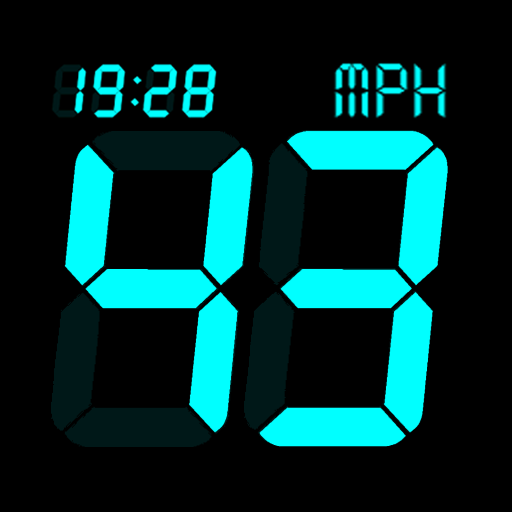Speedometer PRO
Play on PC with BlueStacks – the Android Gaming Platform, trusted by 500M+ gamers.
Page Modified on: February 25, 2020
Play Speedometer PRO on PC
Speedometer Pro 🚀 is a popular program that lets you measure the speed.
Speedometer refreshed layout and new features will satisfy even the most demanding people. To meet the users who were accustomed to the previous version of the application, the new speedometer layout refers to the previous project.What is new in speedometer is automatically adjust the layout to the device on which it is displayed (smartphone and tablet), as well as screen rotation.
Speedometer in the new version of the application it has been extensive history crossings 🗺️, which are automatically saved data on. The maximum and average speed, distance traveled and route 🏎️ 🚴 🚗. The interactive graph clearly shows the ratio of speed to time. All data are arranged chronologically and can be managed in the speedometer 🏁.
The speedometer app ⏱️ is very simple to use, works in the background and can enable a pause, so as not to disturb the velocity statistics. The speedometer is the best app in google play.
A special widget lets you keep track of the speed of each navigation. Just click it to move to full-screen speedometer PRO.
Optionally, you can set the speed limit ⚠️. When a user exceeds the limit changes color display digits.
With this application, each car speedometer PRO may change in the future with a modern vehicle HUD display on the windscreen. The display smartphone speed saved is a special print, which, thanks to mirrored, the right size and quality are reflected on the windscreen, not obscuring the view. *
Functionalities:
- Speed measurement, speedometer,
- Work applications in the background
- Automatic screen rotation
- Adjust the screen to the device on which it is displayed
- Automatic recording of data: average and maximum speed, distance traveled, route
- Map with the route passing
- Data Management
- An interactive graph ride with speed and time
- widget
- HUD
NOTE: * Reading values can be difficult when running applications in full sun.
Regulations: http://regulamin.mobiem.pl
We recommended app Photo Editor: https://play.google.com/store/apps/details?id=photo.editor.edytor.zdjec
Play Speedometer PRO on PC. It’s easy to get started.
-
Download and install BlueStacks on your PC
-
Complete Google sign-in to access the Play Store, or do it later
-
Look for Speedometer PRO in the search bar at the top right corner
-
Click to install Speedometer PRO from the search results
-
Complete Google sign-in (if you skipped step 2) to install Speedometer PRO
-
Click the Speedometer PRO icon on the home screen to start playing