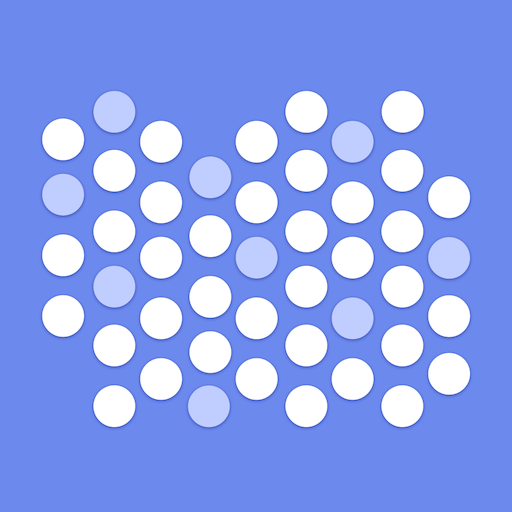Calorie counter
None | Mobiem
在電腦上使用BlueStacks –受到5億以上的遊戲玩家所信任的Android遊戲平台。
Play Calorie counter – Meal planner 2020 👍 on PC
Have you repeatedly considered switching to a diet of 1000 kcal or 1200 kcal? Thanks to calorie tables, you can carefully plan a diet menu for the whole day!
If you want to be fit, you need to take care of what you eat. Diet and Calorie Table are the best Android apps,
Counting calories is one of the most popular ways to fight overweight. Thanks to the knowledge of calorie tables of products, we are able to plan each meal in such a way that its energy value does not exceed 250-300 kcal (because that's how much should provide 3 main dishes eaten during the day).
Before you start preparing a meal, check the energy values of selected products in the calorie table, weigh them and add them together. In order for the result not to be distorted, think about buying kitchen scales, which will show values of approximately 1 g. During the diet, it will help you not only to choose the right portion of meals but also allow you to calculate accurately the number of kcal provided by the meal.
Calorie table app - how to lose weight using it?
😊If you want to be fit, you need to take care of what you eat. Diet and Calorie Table are the best Android apps,
Counting calories is one of the most popular ways to fight overweight. Thanks to the knowledge of calorie tables of products, we are able to plan each meal in such a way that its energy value does not exceed 250-300 kcal (because that's how much should provide 3 main dishes eaten during the day).
Calorie table - how to use it?
👍Before you start preparing a meal, check the energy values of selected products in the calorie table, weigh them and add them together. In order for the result not to be distorted, think about buying kitchen scales, which will show values of approximately 1 g. During the diet, it will help you not only to choose the right portion of meals but also allow you to calculate accurately the number of kcal provided by the meal.
在電腦上遊玩Calorie counter . 輕易上手.
-
在您的電腦上下載並安裝BlueStacks
-
完成Google登入後即可訪問Play商店,或等你需要訪問Play商店十再登入
-
在右上角的搜索欄中尋找 Calorie counter
-
點擊以從搜索結果中安裝 Calorie counter
-
完成Google登入(如果您跳過了步驟2),以安裝 Calorie counter
-
在首頁畫面中點擊 Calorie counter 圖標來啟動遊戲