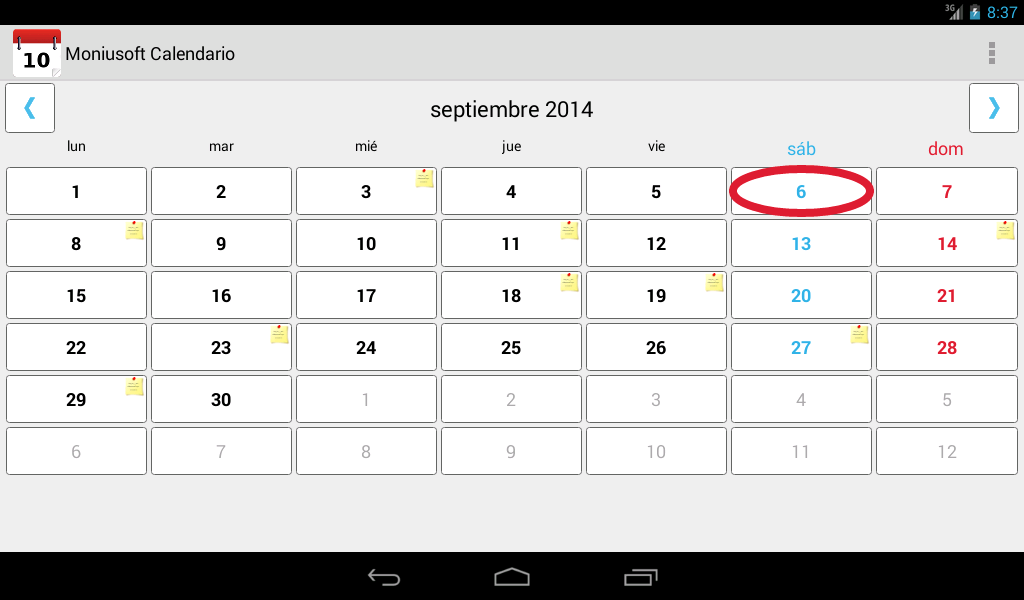
Moniusoft Calendario
Juega en PC con BlueStacks: la plataforma de juegos Android, en la que confían más de 500 millones de jugadores.
Página modificada el: Aug 23, 2025
Juega Moniusoft Calendario en PC
Usted puede crear sus notas y recordatorios establecidos.
Sus notas son seguros en su dispositivo. Nadie tiene acceso a sus notas a menos que usted desea compartir con sus amigos.
Puede utilizar la aplicación, incluso si usted no tiene acceso a Internet.
Características:
- Calendario Gregoriano.
- Capacidad para crear sus propias notas.
- La repetición de eventos cada periodo específico (días, semanas, meses, años).
- Capacidad para crear notificaciones.
- Sonido de notificación de recordatorio configurable.
- Compartir a través de diferentes canales (correo electrónico, SMS, Bluetooth, ...).
- Importar y exportar sus eventos en un archivo.
- Widget de aplicación con agenda del día.
- Primer día de la semana configurable: lunes o domingo.
- Apariencia personalizable. Varios temas predefinidos (luz, oscuro y translúcido).
- Selección de idioma, independientemente de la configuración del sistema.
Juega Moniusoft Calendario en la PC. Es fácil comenzar.
-
Descargue e instale BlueStacks en su PC
-
Complete el inicio de sesión de Google para acceder a Play Store, o hágalo más tarde
-
Busque Moniusoft Calendario en la barra de búsqueda en la esquina superior derecha
-
Haga clic para instalar Moniusoft Calendario desde los resultados de búsqueda
-
Complete el inicio de sesión de Google (si omitió el paso 2) para instalar Moniusoft Calendario
-
Haz clic en el ícono Moniusoft Calendario en la pantalla de inicio para comenzar a jugar
