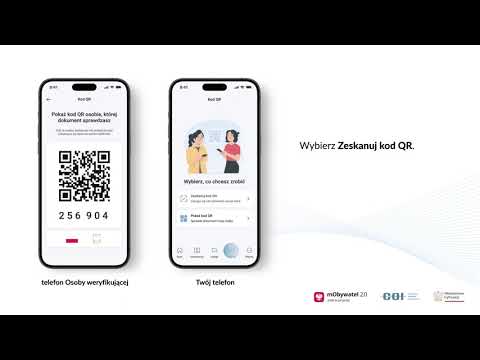mObywatel
Graj na PC z BlueStacks – Platforma gamingowa Android, która uzyskała zaufanie ponad 500 milionów graczy!
Strona zmodyfikowana w dniu: Apr 8, 2025
Play mObywatel on PC
With mObywatel, you can:
- use digital documents, such as mDowód, electronic driving license (including temporary electronic driving license), ID cards (e.g. school, student, pensioner), Large Family Card, Diia.pl, and many others;
- handle your affairs from anywhere, e.g. submit applications, fill e-prescriptions, pay taxes;
- place a security freeze on your PESEL number to protect yourself against fraud and data theft;
- check information useful for drivers, such as data about your vehicles, penalty points, fines, as well as the vehicles which you want to buy;
- report environmental violations, e.g. abandoned garbage;
- make sure that the bus, which you are going to travel by, has valid technical inspections and civil liability insurance;
- check air pollution in your area;
- confirm your data in the Central Electoral Register and your voting place in the upcoming elections;
- present your train tickets for inspection in the Bilkom service;
- find useful information for travels abroad,
- in the service Company, you can, among other things, share invoice data, download the CEIDG entry certificate and check the data of your sole proprietorship,
- you can check if one of your documents - for example your liability insurance policy - has expired,
- you can check your passport details.
In addition, we have introduced a new feature: What has changed in the app? It will keep you up to date with all the changes and updates in mObywatel 2.0.
Download the app and do it easier!
For more info, go to www.info.mobywatel.gov.pl and the Bulletin of Public Information.
Accessibility statement www.gov.pl/mobywatel-w-aplikacji/deklaracja
Technical Support +48 42 253 54 74 (working days from 7:00 a.m. Until 6:00 p.m.), mobywatel-pomoc@coi.gov.pl
Developer: Centre for Information Technology (Centralny Ośrodek Informatyki) www.coi.gov.pl
Zagraj w mObywatel na PC. To takie proste.
-
Pobierz i zainstaluj BlueStacks na PC
-
Zakończ pomyślnie ustawienie Google, aby otrzymać dostęp do sklepu Play, albo zrób to później.
-
Wyszukaj mObywatel w pasku wyszukiwania w prawym górnym rogu.
-
Kliknij, aby zainstalować mObywatel z wyników wyszukiwania
-
Ukończ pomyślnie rejestrację Google (jeśli krok 2 został pominięty) aby zainstalować mObywatel
-
Klinij w ikonę mObywatel na ekranie startowym, aby zacząć grę