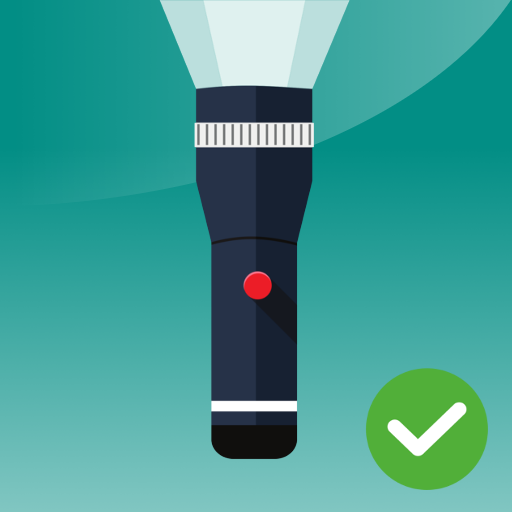Galaxy Flashlight
Play on PC with BlueStacks – the Android Gaming Platform, trusted by 500M+ gamers.
Page Modified on: November 13, 2018
Play Galaxy Flashlight on PC
Our flashlight features:
- the brightest light
- it use camera LED or screen light
- clear design
- stable light or flashing, strobe
- flashing mode with frequency controller ( LED, SCREEN or LED + SCREEN)
- available WIDGET
- it works with locked screen!
- compass
Flashlight works with:
Samsung Galaxy S2, S3, S4, S5
Samsung Galaxy S5, S6, S7, S8, S9
Samsung Galaxy A1, A4, A5, A6, A7, A8, Grand Prime, J5, J7, J8
and many other devices by Sony, HTC, Xiaomi, OnePlus, Huawei and Motorola.
Galaxy Flashlight LED is simple and powerful!
Play Galaxy Flashlight on PC. It’s easy to get started.
-
Download and install BlueStacks on your PC
-
Complete Google sign-in to access the Play Store, or do it later
-
Look for Galaxy Flashlight in the search bar at the top right corner
-
Click to install Galaxy Flashlight from the search results
-
Complete Google sign-in (if you skipped step 2) to install Galaxy Flashlight
-
Click the Galaxy Flashlight icon on the home screen to start playing