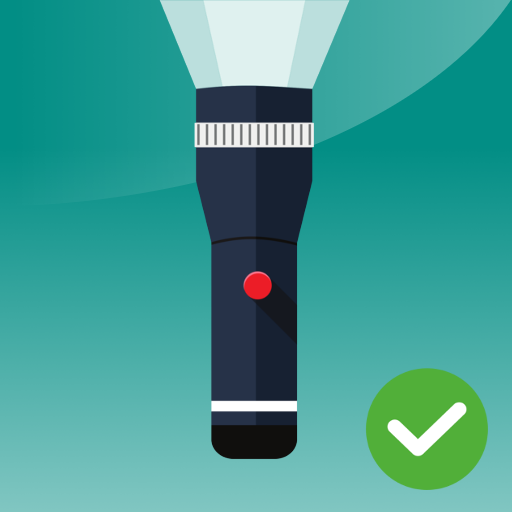Linterna Galaxy
Juega en PC con BlueStacks: la plataforma de juegos Android, en la que confían más de 500 millones de jugadores.
Página modificada el: 13 de noviembre de 2018
Play Galaxy Flashlight on PC
Our flashlight features:
- the brightest light
- it use camera LED or screen light
- clear design
- stable light or flashing, strobe
- flashing mode with frequency controller ( LED, SCREEN or LED + SCREEN)
- available WIDGET
- it works with locked screen!
- compass
Flashlight works with:
Samsung Galaxy S2, S3, S4, S5
Samsung Galaxy S5, S6, S7, S8, S9
Samsung Galaxy A1, A4, A5, A6, A7, A8, Grand Prime, J5, J7, J8
and many other devices by Sony, HTC, Xiaomi, OnePlus, Huawei and Motorola.
Galaxy Flashlight LED is simple and powerful!
Juega Linterna Galaxy en la PC. Es fácil comenzar.
-
Descargue e instale BlueStacks en su PC
-
Complete el inicio de sesión de Google para acceder a Play Store, o hágalo más tarde
-
Busque Linterna Galaxy en la barra de búsqueda en la esquina superior derecha
-
Haga clic para instalar Linterna Galaxy desde los resultados de búsqueda
-
Complete el inicio de sesión de Google (si omitió el paso 2) para instalar Linterna Galaxy
-
Haz clic en el ícono Linterna Galaxy en la pantalla de inicio para comenzar a jugar