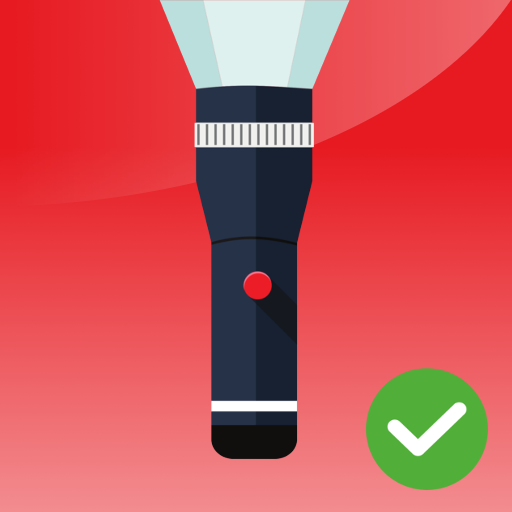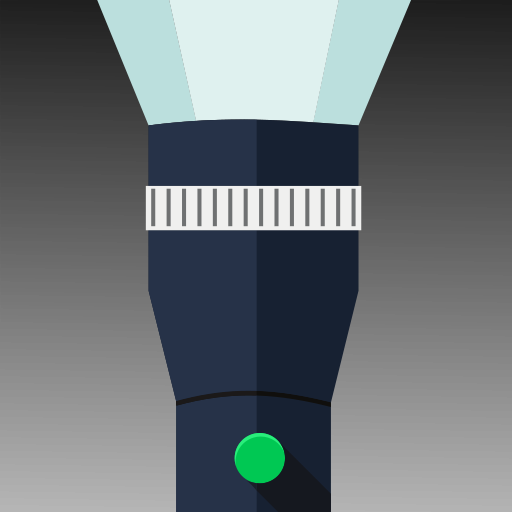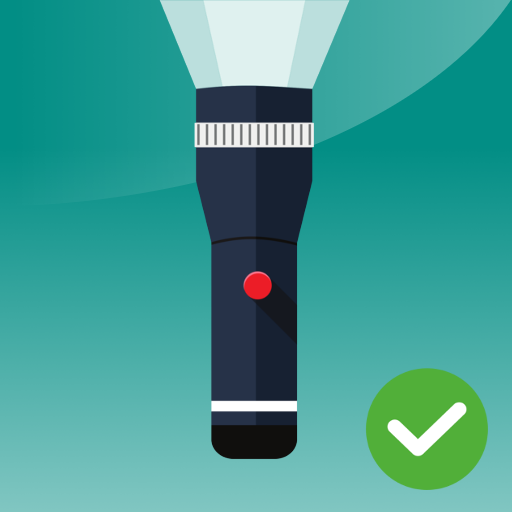このページには広告が含まれます

Huaweiのための懐中電灯
仕事効率化 | Szymon Dyja
BlueStacksを使ってPCでプレイ - 5憶以上のユーザーが愛用している高機能Androidゲーミングプラットフォーム
Play Flashlight for Huawei on PC
Flashlight running fast and reliably. The light illuminates when you click an icon on main screen. Flashlight for Huawei provides 2 lighting modes using camera’s LED light and screen. App designed for Huawei devices, but work perfect also with Samsung, HTC, LG, Nexus and Sony. NO ADS!
Flashlight LED for Huawei features are:
- NO ADVERTISING
- 6 colors of screen to choose from
- 2 bright modes: flashing with frequency to choose from or always ON
- Blinking screen and LED
- Screen and LED light
- Functional widget - turn on/off light from main screen!
- Fast launch
- Modern design
- Compass
Flashlight designed for devices:
- Huawei P6, P7, P8, P9, Lite
- Huawei Mate, MateS
- Huawei Y5, Y6
- Huawei Ascend, G6, G7, G8
- Huawei Nexus
and also..
- HTC One, Desire
- Samsung Galaxy S
- Sony Xperia Z, X
- LG G, Nexus
- Xiaomi, Google Nexus, OnePlus, Asus ZenPhone, Note
- Motorola Droid
Flashlight for Huawei is free for you! This app turns your device into the brightest torch led.
Flashlight LED for Huawei features are:
- NO ADVERTISING
- 6 colors of screen to choose from
- 2 bright modes: flashing with frequency to choose from or always ON
- Blinking screen and LED
- Screen and LED light
- Functional widget - turn on/off light from main screen!
- Fast launch
- Modern design
- Compass
Flashlight designed for devices:
- Huawei P6, P7, P8, P9, Lite
- Huawei Mate, MateS
- Huawei Y5, Y6
- Huawei Ascend, G6, G7, G8
- Huawei Nexus
and also..
- HTC One, Desire
- Samsung Galaxy S
- Sony Xperia Z, X
- LG G, Nexus
- Xiaomi, Google Nexus, OnePlus, Asus ZenPhone, Note
- Motorola Droid
Flashlight for Huawei is free for you! This app turns your device into the brightest torch led.
Huaweiのための懐中電灯をPCでプレイ
-
BlueStacksをダウンロードしてPCにインストールします。
-
GoogleにサインインしてGoogle Play ストアにアクセスします。(こちらの操作は後で行っても問題ありません)
-
右上の検索バーにHuaweiのための懐中電灯を入力して検索します。
-
クリックして検索結果からHuaweiのための懐中電灯をインストールします。
-
Googleサインインを完了してHuaweiのための懐中電灯をインストールします。※手順2を飛ばしていた場合
-
ホーム画面にてHuaweiのための懐中電灯のアイコンをクリックしてアプリを起動します。