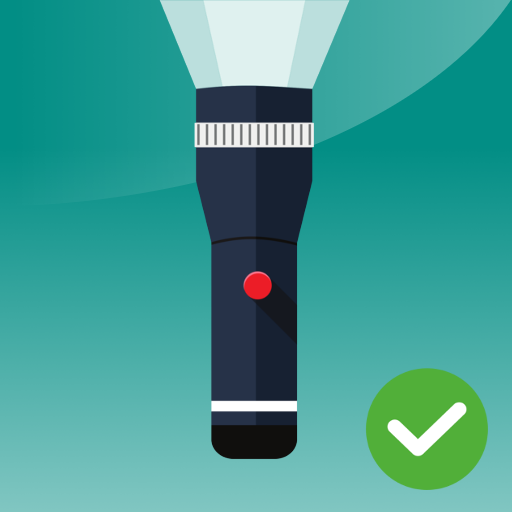Linterna Galaxy S9 + S10
Juega en PC con BlueStacks: la plataforma de juegos Android, en la que confían más de 500 millones de jugadores.
Página modificada el: 13 de noviembre de 2018
Play Flashlight Galaxy S9 + S10 on PC
Galaxy Flashlight LED features:
- Light by camera LED or screen light
- Stable light or flashing, strobe
- 8 screen colors to choose from
- Auto Light ON when you launch app
- Beauty and clear design
- Widget - turn on/off light from home screen
- Brightest torch
- Compass
Flashlight Galaxy LED supports smartphones:
- Samsung Galaxy S7
- Samsung Galaxy S8
- Samsung Galaxy S9
- Samsung Galaxy S10
- Samsung Galaxy A4, A5, A6, A7, A8
- Samsung Galaxy J5, J7, Grand Prime, Core
- HTC One M7, One M8, One M9, M10
- HTC Desire X, Z, HD
- LG G5, G4, LG, G2, G3, Nexus
- Sony Xperia X, Z5, Z4, Z3, M3, M4, M5, XA, Z3+, Z3 Compact
- Xiaomi, Google Nexus, OnePlus, Asus ZenPhone, Note
- Huawei Ascend Mate, Motorola Droid
Flashlight for Galaxy S10 is a simple, yet powerful, beauty.
Juega Linterna Galaxy S9 + S10 en la PC. Es fácil comenzar.
-
Descargue e instale BlueStacks en su PC
-
Complete el inicio de sesión de Google para acceder a Play Store, o hágalo más tarde
-
Busque Linterna Galaxy S9 + S10 en la barra de búsqueda en la esquina superior derecha
-
Haga clic para instalar Linterna Galaxy S9 + S10 desde los resultados de búsqueda
-
Complete el inicio de sesión de Google (si omitió el paso 2) para instalar Linterna Galaxy S9 + S10
-
Haz clic en el ícono Linterna Galaxy S9 + S10 en la pantalla de inicio para comenzar a jugar