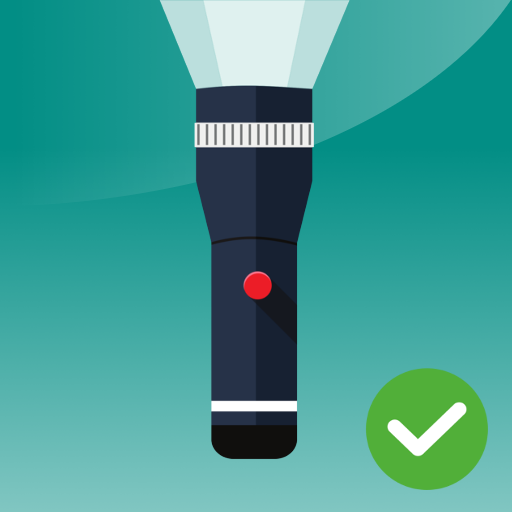손전등 갤럭시 S10 - Flashlight Galaxy
생산성 | Szymon Dyja
5억명 이상의 게이머가 신뢰하는 안드로이드 게임 플랫폼 BlueStacks으로 PC에서 플레이하세요.
Play Flashlight Galaxy S9 + S10 on PC
Flashlight Galaxy is one of the brightest torch LED apps in Google Play. Flashlight Galaxy was created for Samsung Galaxy S9 and S10, but it is also compatible with Samsung Galaxy S6, S7, S8, J5, J7 and many other devices. I tried to make a powerful Flashlight app. I believe that I did that. I hope that you like it.
Galaxy Flashlight LED features:
- Light by camera LED or screen light
- Stable light or flashing, strobe
- 8 screen colors to choose from
- Auto Light ON when you launch app
- Beauty and clear design
- Widget - turn on/off light from home screen
- Brightest torch
- Compass
Flashlight Galaxy LED supports smartphones:
- Samsung Galaxy S7
- Samsung Galaxy S8
- Samsung Galaxy S9
- Samsung Galaxy S10
- Samsung Galaxy A4, A5, A6, A7, A8
- Samsung Galaxy J5, J7, Grand Prime, Core
- HTC One M7, One M8, One M9, M10
- HTC Desire X, Z, HD
- LG G5, G4, LG, G2, G3, Nexus
- Sony Xperia X, Z5, Z4, Z3, M3, M4, M5, XA, Z3+, Z3 Compact
- Xiaomi, Google Nexus, OnePlus, Asus ZenPhone, Note
- Huawei Ascend Mate, Motorola Droid
Flashlight for Galaxy S10 is a simple, yet powerful, beauty.
Galaxy Flashlight LED features:
- Light by camera LED or screen light
- Stable light or flashing, strobe
- 8 screen colors to choose from
- Auto Light ON when you launch app
- Beauty and clear design
- Widget - turn on/off light from home screen
- Brightest torch
- Compass
Flashlight Galaxy LED supports smartphones:
- Samsung Galaxy S7
- Samsung Galaxy S8
- Samsung Galaxy S9
- Samsung Galaxy S10
- Samsung Galaxy A4, A5, A6, A7, A8
- Samsung Galaxy J5, J7, Grand Prime, Core
- HTC One M7, One M8, One M9, M10
- HTC Desire X, Z, HD
- LG G5, G4, LG, G2, G3, Nexus
- Sony Xperia X, Z5, Z4, Z3, M3, M4, M5, XA, Z3+, Z3 Compact
- Xiaomi, Google Nexus, OnePlus, Asus ZenPhone, Note
- Huawei Ascend Mate, Motorola Droid
Flashlight for Galaxy S10 is a simple, yet powerful, beauty.
PC에서 손전등 갤럭시 S10 - Flashlight Galaxy 플레이해보세요.
-
BlueStacks 다운로드하고 설치
-
Google Play 스토어에 로그인 하기(나중에 진행가능)
-
오른쪽 상단 코너에 손전등 갤럭시 S10 - Flashlight Galaxy 검색
-
검색 결과 중 손전등 갤럭시 S10 - Flashlight Galaxy 선택하여 설치
-
구글 로그인 진행(만약 2단계를 지나갔을 경우) 후 손전등 갤럭시 S10 - Flashlight Galaxy 설치
-
메인 홈화면에서 손전등 갤럭시 S10 - Flashlight Galaxy 선택하여 실행