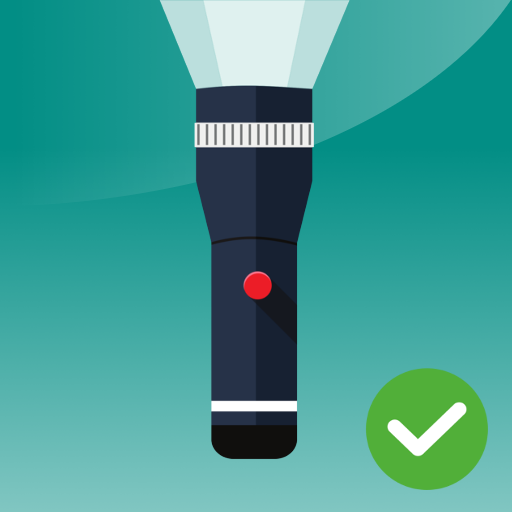Flashlight Galaxy
Play on PC with BlueStacks – the Android Gaming Platform, trusted by 500M+ gamers.
Page Modified on: November 13, 2018
Play Flashlight Galaxy on PC
GALAXY FLASHLIGHT LED for Samsung (also LG, HTC, Sony) devices features:
- 2 light sources: camera LED light ,SCREEN light or LED + SCREEN
- 2 bright modes: always ON or strobe/blinking/flashing with frequency to choose from
- 8 screen colors to choose from
- Auto Light ON when you launch app
- Clear and modern design
- Widget - turn on/off light from home screen
- Very bright
- Energy saving
- Ability to work on the locked screen
- Compass
FLASHLIGHT GALAXY LED supported smartphones:
- Samsung Galaxy Grand Prime
- Samsung Galaxy S3, S4, S5, S6, S6 Edge
- Samsung Galaxy S7
- Samsung Galaxy S8
- Samsung Galaxy S9
- Samsung Galaxy S10 + new :)
- Samsung Galaxy J3, J5, J7
- Samsung Galaxy A1, A4, A5, A6, A7, A8,
- Samsung Galaxy S ||, III, IV, V, VI, VII, VIII, Neo
- Samsung Galaxy Trend Plus, Grand Neo, Core Prime
- Samsung Galaxy Note 2, 3, 4, 5, 6, Note 7, Note 8
- Sony Xperia Z, X, Z5, Z4, Z3, Z2, XA, Z3+, Compact, Feiteng
- Sony Xperia M2, M3, M4, M5
- LG G2, G3, G4, G5, G6, Mini
- LG Optimus L5, L9
- HTC Desire X, Desire Z
- HTC One, X, x9, a9, e9, C
- HTC One m7s, One m8s, One m9s
- HTC One m7, m8, m9, m10
- Xiaomi, Google Nexus, OnePlus, Asus ZenPhone, Note
- Huawei Ascend Mate, Motorola Droid, Motorola Moto G
Galaxy Flashlight is a simple app that turns your device into a super bright flashlight. Check Galaxy Torch LED.
Play Flashlight Galaxy on PC. It’s easy to get started.
-
Download and install BlueStacks on your PC
-
Complete Google sign-in to access the Play Store, or do it later
-
Look for Flashlight Galaxy in the search bar at the top right corner
-
Click to install Flashlight Galaxy from the search results
-
Complete Google sign-in (if you skipped step 2) to install Flashlight Galaxy
-
Click the Flashlight Galaxy icon on the home screen to start playing