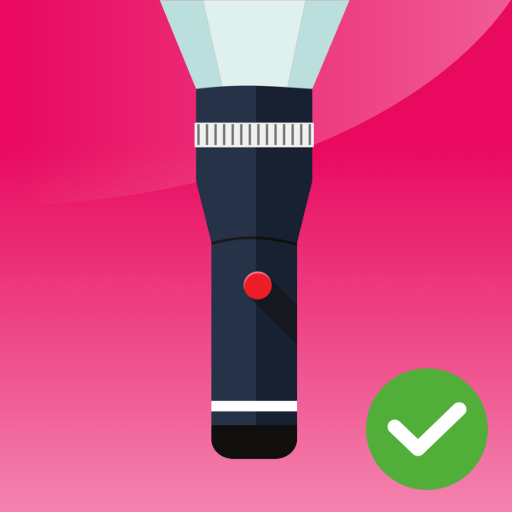このページには広告が含まれます

HTCのための懐中電灯
ツール | Szymon Dyja
BlueStacksを使ってPCでプレイ - 5憶以上のユーザーが愛用している高機能Androidゲーミングプラットフォーム
Play Flashlight for HTC on PC
Flashlight for HTC devices is a tool to change your device to super bright flashlight. Flashlight running smoothly and reliably. The light illuminates when you click an icon on home screen. Torch provides 2 lighting modes using camera’s LED light and screen.
Flashlight LED features are:
- 8 screen colors to choose from
- 2 bright modes: always ON or flashing with frequency to choose from
- Blinking screen and LED
- Screen and LED flashlight
- Functional widget - turn on/off light from home screen!
- Fast launch
- Modern design
- Compass
Torch designed for mobile:
- HTC One m7, m8, m8s, m9, m9s, 10, u11
- HTC One X9, A9, E9, C, X, Mini, Desire X, Z, Desire HD, 820
and also..
- Samsung Galaxy S3, S4, S5, S6, S7, S8, S9, S9+
- Samsung Galaxy J5, J7, A4 A5, A6, A7, A8, Grand Prime, Neo, Core
- Sony Xperia X, Z5, Z4, Z3, M3, M4, M5, XA, Z3+, Z3 Compact
- LG G5, G4, LG G2, G3, Nexus
- Xiaomi, Google Nexus, OnePlus, Asus ZenPhone, Note
- Huawei Ascend Mate, Motorola Droid
Flashlight for HTC is free for you! This app turns your device into a super bright flashlight led.
Flashlight LED features are:
- 8 screen colors to choose from
- 2 bright modes: always ON or flashing with frequency to choose from
- Blinking screen and LED
- Screen and LED flashlight
- Functional widget - turn on/off light from home screen!
- Fast launch
- Modern design
- Compass
Torch designed for mobile:
- HTC One m7, m8, m8s, m9, m9s, 10, u11
- HTC One X9, A9, E9, C, X, Mini, Desire X, Z, Desire HD, 820
and also..
- Samsung Galaxy S3, S4, S5, S6, S7, S8, S9, S9+
- Samsung Galaxy J5, J7, A4 A5, A6, A7, A8, Grand Prime, Neo, Core
- Sony Xperia X, Z5, Z4, Z3, M3, M4, M5, XA, Z3+, Z3 Compact
- LG G5, G4, LG G2, G3, Nexus
- Xiaomi, Google Nexus, OnePlus, Asus ZenPhone, Note
- Huawei Ascend Mate, Motorola Droid
Flashlight for HTC is free for you! This app turns your device into a super bright flashlight led.
HTCのための懐中電灯をPCでプレイ
-
BlueStacksをダウンロードしてPCにインストールします。
-
GoogleにサインインしてGoogle Play ストアにアクセスします。(こちらの操作は後で行っても問題ありません)
-
右上の検索バーにHTCのための懐中電灯を入力して検索します。
-
クリックして検索結果からHTCのための懐中電灯をインストールします。
-
Googleサインインを完了してHTCのための懐中電灯をインストールします。※手順2を飛ばしていた場合
-
ホーム画面にてHTCのための懐中電灯のアイコンをクリックしてアプリを起動します。