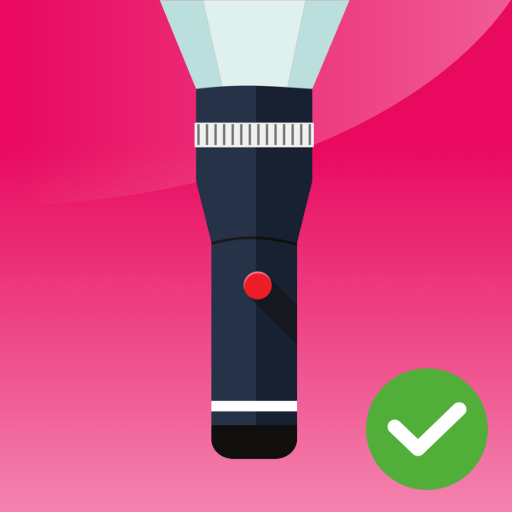토치
도구 | Szymon Dyja
5억명 이상의 게이머가 신뢰하는 안드로이드 게임 플랫폼 BlueStacks으로 PC에서 플레이하세요.
Play Flashlight for HTC on PC
Flashlight for HTC devices is a tool to change your device to super bright flashlight. Flashlight running smoothly and reliably. The light illuminates when you click an icon on home screen. Torch provides 2 lighting modes using camera’s LED light and screen.
Flashlight LED features are:
- 8 screen colors to choose from
- 2 bright modes: always ON or flashing with frequency to choose from
- Blinking screen and LED
- Screen and LED flashlight
- Functional widget - turn on/off light from home screen!
- Fast launch
- Modern design
- Compass
Torch designed for mobile:
- HTC One m7, m8, m8s, m9, m9s, 10, u11
- HTC One X9, A9, E9, C, X, Mini, Desire X, Z, Desire HD, 820
and also..
- Samsung Galaxy S3, S4, S5, S6, S7, S8, S9, S9+
- Samsung Galaxy J5, J7, A4 A5, A6, A7, A8, Grand Prime, Neo, Core
- Sony Xperia X, Z5, Z4, Z3, M3, M4, M5, XA, Z3+, Z3 Compact
- LG G5, G4, LG G2, G3, Nexus
- Xiaomi, Google Nexus, OnePlus, Asus ZenPhone, Note
- Huawei Ascend Mate, Motorola Droid
Flashlight for HTC is free for you! This app turns your device into a super bright flashlight led.
Flashlight LED features are:
- 8 screen colors to choose from
- 2 bright modes: always ON or flashing with frequency to choose from
- Blinking screen and LED
- Screen and LED flashlight
- Functional widget - turn on/off light from home screen!
- Fast launch
- Modern design
- Compass
Torch designed for mobile:
- HTC One m7, m8, m8s, m9, m9s, 10, u11
- HTC One X9, A9, E9, C, X, Mini, Desire X, Z, Desire HD, 820
and also..
- Samsung Galaxy S3, S4, S5, S6, S7, S8, S9, S9+
- Samsung Galaxy J5, J7, A4 A5, A6, A7, A8, Grand Prime, Neo, Core
- Sony Xperia X, Z5, Z4, Z3, M3, M4, M5, XA, Z3+, Z3 Compact
- LG G5, G4, LG G2, G3, Nexus
- Xiaomi, Google Nexus, OnePlus, Asus ZenPhone, Note
- Huawei Ascend Mate, Motorola Droid
Flashlight for HTC is free for you! This app turns your device into a super bright flashlight led.
PC에서 토치 플레이해보세요.
-
BlueStacks 다운로드하고 설치
-
Google Play 스토어에 로그인 하기(나중에 진행가능)
-
오른쪽 상단 코너에 토치 검색
-
검색 결과 중 토치 선택하여 설치
-
구글 로그인 진행(만약 2단계를 지나갔을 경우) 후 토치 설치
-
메인 홈화면에서 토치 선택하여 실행