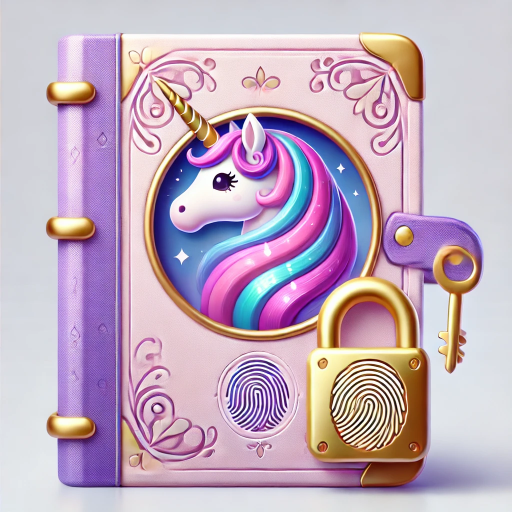유니콘 계산기
도구 | Netigen Unicorn Diary
5억명 이상의 게이머가 신뢰하는 안드로이드 게임 플랫폼 BlueStacks으로 PC에서 플레이하세요.
Play Unicorn Calculator on PC
🦄 Unicorn Calculator is a precise, free, every day use calculator with scientific features. Good for simple and advanced calculations!
🦄 With the Unicorn Calculator - mathematic will be more pleasant. You will solve your problems for sure! It's prefect for girls.
🦄 App perform basic calculations such as addition, subtraction, multiplication, and division.
★ Fast, smooth, easy to use ★
This free app has simple, intuitive interface that lets you calculate fast, smooth, and easy. Our unicorn calculator provides all kinds of features that meet your calculating needs and demands.
★ Supported Operators ★
💎Basic or root operators: +, -, x, ÷, +/‒, 1/x
💎Misc. Operations: %, √, x!
💎Brackets: ( )
💎Trigonometry: cos, sin, tan, ctg
💎Logarithms: log
💎Constants: π, ℯ.
🦄 More features in Unicorn Calculator:
★Swipe left/right to switch views
Swipe left for basic mode, swipe right for advanced mode
★Basic mode/Advanced mode
Tilt to switch between basic mode and advanced mode
★ Trigonometric functions in degree
sin, cos, tan, ctg in DEG
★ Easy edit operations
Such as copy or paste of results
★ Allows a combination of operators in one expression
e.g. √(45÷5) + sin(60-2)
Perfect calculator for students - especially for girls!
🦄 If you need any help with Unicorn Calculator, please contact with us:
mobile@netigen.pl
🦄 With the Unicorn Calculator - mathematic will be more pleasant. You will solve your problems for sure! It's prefect for girls.
🦄 App perform basic calculations such as addition, subtraction, multiplication, and division.
★ Fast, smooth, easy to use ★
This free app has simple, intuitive interface that lets you calculate fast, smooth, and easy. Our unicorn calculator provides all kinds of features that meet your calculating needs and demands.
★ Supported Operators ★
💎Basic or root operators: +, -, x, ÷, +/‒, 1/x
💎Misc. Operations: %, √, x!
💎Brackets: ( )
💎Trigonometry: cos, sin, tan, ctg
💎Logarithms: log
💎Constants: π, ℯ.
🦄 More features in Unicorn Calculator:
★Swipe left/right to switch views
Swipe left for basic mode, swipe right for advanced mode
★Basic mode/Advanced mode
Tilt to switch between basic mode and advanced mode
★ Trigonometric functions in degree
sin, cos, tan, ctg in DEG
★ Easy edit operations
Such as copy or paste of results
★ Allows a combination of operators in one expression
e.g. √(45÷5) + sin(60-2)
Perfect calculator for students - especially for girls!
🦄 If you need any help with Unicorn Calculator, please contact with us:
mobile@netigen.pl
PC에서 유니콘 계산기 플레이해보세요.
-
BlueStacks 다운로드하고 설치
-
Google Play 스토어에 로그인 하기(나중에 진행가능)
-
오른쪽 상단 코너에 유니콘 계산기 검색
-
검색 결과 중 유니콘 계산기 선택하여 설치
-
구글 로그인 진행(만약 2단계를 지나갔을 경우) 후 유니콘 계산기 설치
-
메인 홈화면에서 유니콘 계산기 선택하여 실행