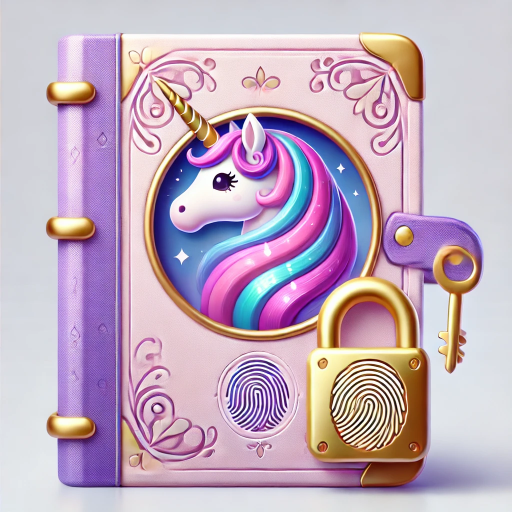Единорог Калькулятор
Играйте на ПК с BlueStacks – игровой платформе для приложений на Android. Нас выбирают более 500 млн. игроков.
Страница изменена: 17 июн. 2020 г.
Play Unicorn Calculator on PC
🦄 With the Unicorn Calculator - mathematic will be more pleasant. You will solve your problems for sure! It's prefect for girls.
🦄 App perform basic calculations such as addition, subtraction, multiplication, and division.
★ Fast, smooth, easy to use ★
This free app has simple, intuitive interface that lets you calculate fast, smooth, and easy. Our unicorn calculator provides all kinds of features that meet your calculating needs and demands.
★ Supported Operators ★
💎Basic or root operators: +, -, x, ÷, +/‒, 1/x
💎Misc. Operations: %, √, x!
💎Brackets: ( )
💎Trigonometry: cos, sin, tan, ctg
💎Logarithms: log
💎Constants: π, ℯ.
🦄 More features in Unicorn Calculator:
★Swipe left/right to switch views
Swipe left for basic mode, swipe right for advanced mode
★Basic mode/Advanced mode
Tilt to switch between basic mode and advanced mode
★ Trigonometric functions in degree
sin, cos, tan, ctg in DEG
★ Easy edit operations
Such as copy or paste of results
★ Allows a combination of operators in one expression
e.g. √(45÷5) + sin(60-2)
Perfect calculator for students - especially for girls!
🦄 If you need any help with Unicorn Calculator, please contact with us:
mobile@netigen.pl
Играйте в игру Единорог Калькулятор на ПК. Это легко и просто.
-
Скачайте и установите BlueStacks на ПК.
-
Войдите в аккаунт Google, чтобы получить доступ к Google Play, или сделайте это позже.
-
В поле поиска, которое находится в правой части экрана, введите название игры – Единорог Калькулятор.
-
Среди результатов поиска найдите игру Единорог Калькулятор и нажмите на кнопку "Установить".
-
Завершите авторизацию в Google (если вы пропустили этот шаг в начале) и установите игру Единорог Калькулятор.
-
Нажмите на ярлык игры Единорог Калькулятор на главном экране, чтобы начать играть.