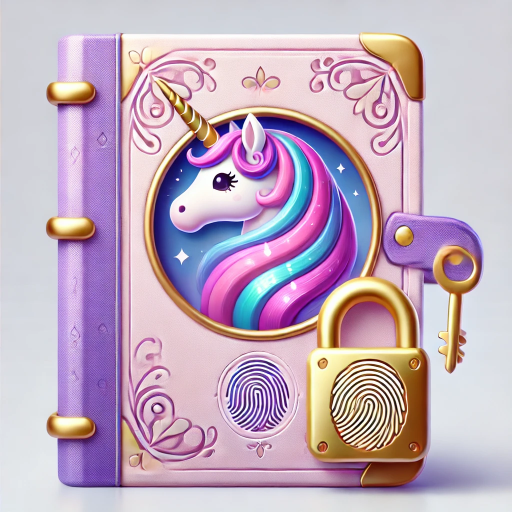Unicorn Hesap Makinesi
500M + oyuncunun güvendiği Android Oyun Platformu, BlueStacks ile PC'de oynayın.
Sayfa Değiştirilme tarihi: 17 Haz 2020
Play Unicorn Calculator on PC
🦄 With the Unicorn Calculator - mathematic will be more pleasant. You will solve your problems for sure! It's prefect for girls.
🦄 App perform basic calculations such as addition, subtraction, multiplication, and division.
★ Fast, smooth, easy to use ★
This free app has simple, intuitive interface that lets you calculate fast, smooth, and easy. Our unicorn calculator provides all kinds of features that meet your calculating needs and demands.
★ Supported Operators ★
💎Basic or root operators: +, -, x, ÷, +/‒, 1/x
💎Misc. Operations: %, √, x!
💎Brackets: ( )
💎Trigonometry: cos, sin, tan, ctg
💎Logarithms: log
💎Constants: π, ℯ.
🦄 More features in Unicorn Calculator:
★Swipe left/right to switch views
Swipe left for basic mode, swipe right for advanced mode
★Basic mode/Advanced mode
Tilt to switch between basic mode and advanced mode
★ Trigonometric functions in degree
sin, cos, tan, ctg in DEG
★ Easy edit operations
Such as copy or paste of results
★ Allows a combination of operators in one expression
e.g. √(45÷5) + sin(60-2)
Perfect calculator for students - especially for girls!
🦄 If you need any help with Unicorn Calculator, please contact with us:
mobile@netigen.pl
Unicorn Hesap Makinesi oyununu PC'de oyna. Başlamak çok kolay.
-
BlueStacks'i PC'nize İndirin ve Yükleyin
-
Play Store'a erişmek için Google girişi yapın ya da daha sonraya bırakın.
-
Sağ üst köşeye Unicorn Hesap Makinesi yazarak arayın.
-
Unicorn Hesap Makinesi uygulamasını arama sonuçlarından indirmek için tıklayın.
-
(iEğer Adım 2'yi atladıysanız) Unicorn Hesap Makinesi uygulamasını yüklemek için Google'a giriş yapın.
-
Oynatmaya başlatmak için ekrandaki Unicorn Hesap Makinesi ikonuna tıklayın.