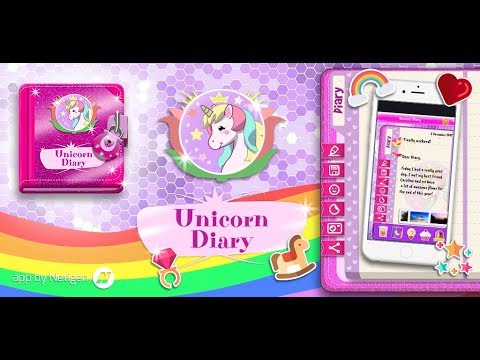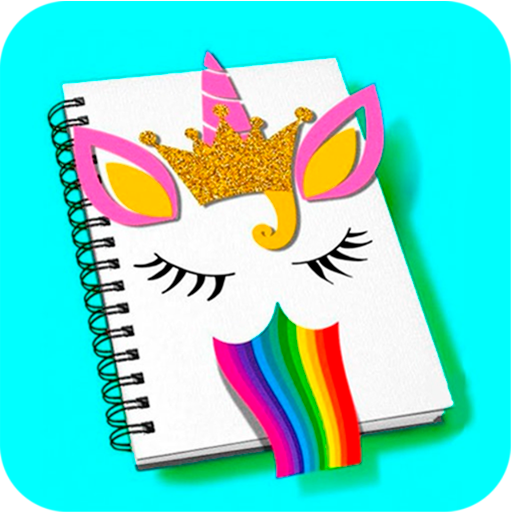Buku harian (dengan kata sandi)
Mainkan di PC dengan BlueStacks – platform Game-Game Android, dipercaya oleh lebih dari 500 juta gamer.
Halaman Dimodifikasi Aktif: 6 Desember 2019
Play Unicorn Diary (with lock - password) on PC
Use this magic diary and put down all your thoughts or even future plans and follow them as the time passes. Make it your trustworthy friend who never judges you and who's always there for you. Unicorn journal with a lock will be your private book. Every girl will loves it!
🦄 Either you want to keep your secret away from prying eyes, maybe a secret love story, or you just want to record your life's emotions as time passes, you now have a friend that listens to you. Set a password to make sure that your thoughts are safe and private!
Make it a habit to quickly write one or more mini-notes during your day. Set a reminder in your glitter diary. Simply leave a few words about your workout session, what happened at school or in the office during your day in weekends.
Use this magic, glitter diary app to make your own personal journal of daily events, appointments, secrets and feelings. You can use it also as a diet journal, dream journal, travel diary or to write an autobiograpy.
🦄 In Unicorn Diary (with lock and password) you can also draw something in your note. Choose the width and transparency of the brush!
🦄 If you are bored... talk with another Unicorn Diary users. Check our Message Board and send them your opinion or funny thought. You can chat with users from all the world!
🦄 Do you want to return to the app easily? Use our unicorn widget! You will see an unicorn icon on your device screen every time when you live the app from the Time Line screen.
★ Features ★
💎Two beautiful views: calendar and time line – choose your favourite
💎 Diary with a lock - set your password (PIN code) and keep your secrets private! You can change it in the settings
💎 Add a recovery mail in case you forget your password!
💎 Widget - see the Unicorn icon on your device screen
💎 Easy navigation between your diary entries
💎 Create, modify, delete entries in a very simple and intuitive way
💎 Add pictures functionality
💎 Many stickers – watch ads to get more stickers!
💎 Many emotions - describe yor mood by emojis (you can compare your mood in the calendar or in the time line – green circle – good mood, red – bad mood, yellow – normal, blue – no information)
💎 Message Board - talk with other Unicorn Diary users (chat)
💎 Wallpapers - download beautiful wallpaper with unicorns
💎 Edit your old entries, in case you forgot to note something important!
💎 Share your memories with friends (by Facebook, Gmail or Messenger)
💎 Drawings - add a drawing or picture to your note to make it more memorable
💎 Reminder – set a reminder to remember to adding notes regularly
💎 Import notes option
💎 Export notes option
💎 Choose calendar first day of week (Sunday or Monday)
💎 Music (you can turn off animations and music in the settings)
💎 Click Ads Free buton to get rid of ads.
💎 Choose a language: English, German, Spanish, Polish, Portuguese, Russian, Korean!
💎 It's all for free!
Application is suitable for kids and teenage, especially for girls.
This personal, magic diary for girls is exactly what you need! Enjoy having the best of diary games with a lock for a girl, in fact, a diary that has a password, and let yourself be overwhelmed with emotions while you type yet another entry in your Unicorn Diary (with lock - password).
🦄 Have fun and let this lovely unicorn be your best friend, download Unicorn Diary (with lock - password) and start writing right away! 🦄
You can be sure that our glitter unicorn diary will keep your stories safe, and away from the eyes of curious friends. lt allows you to classify and keep safe all the events and emotions that happen to you, and reminds you to write frequently so that you don't miss something in the way.
🦄 Enjoy your life and create amazing stories with this cute, pink, glitter journal! 🦄
designed by Freepik from Flaticon
Mainkan Buku harian (dengan kata sandi) di PC Mudah saja memulainya.
-
Unduh dan pasang BlueStacks di PC kamu
-
Selesaikan proses masuk Google untuk mengakses Playstore atau lakukan nanti
-
Cari Buku harian (dengan kata sandi) di bilah pencarian di pojok kanan atas
-
Klik untuk menginstal Buku harian (dengan kata sandi) dari hasil pencarian
-
Selesaikan proses masuk Google (jika kamu melewati langkah 2) untuk menginstal Buku harian (dengan kata sandi)
-
Klik ikon Buku harian (dengan kata sandi) di layar home untuk membuka gamenya