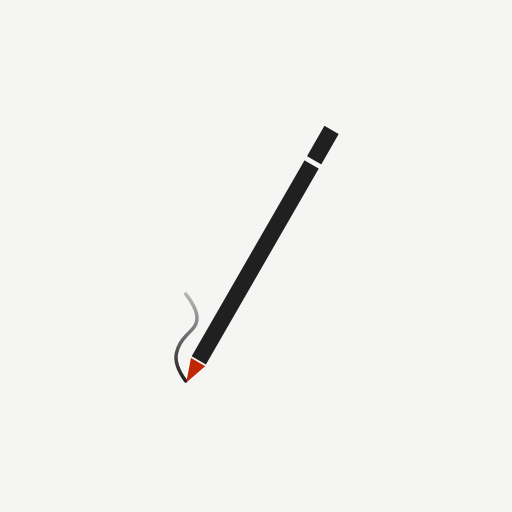Ne fumez pas: Défi 30 jours
Jouez sur PC avec BlueStacks - la plate-forme de jeu Android, approuvée par + 500M de joueurs.
Page Modifiée le: 11 juin 2019
Play Don't Smoke: 30 Days Challenge on PC
Application helps you figure out how much money you can save simply by stopping smoking. The app will also enable you to how much time you spent without cigaretts.
Features:
★ Check the money you’ve saved from stopping smoking
★ Check the number of cigarettes you’ve not smoked
★ Check the time of abstinence
★ Choose your currency
★ Check statistics
★ Simple, beautiful and modern interface
★ Easy to use and smart
★ Free application
How the app works?
★ Add the number of cigarettes which you smoke per day
★ Add the number of cigarettes in a pack
★ Add the price per pack (choose a currency)
★ Add the exact day of the last time you smoked
Besides the counting of days, it also features a sobriety clock letting you know the exact hour when you break the habit.
Don’t hesitate and access the best motivator if you want to quit smoking. Download Don't Smoke: 30 Days Challenge immediately and take control over this unwanted habit, remove it from your life!
Don't Smoke: 30 Days Challenge is the best free bad habit tracker app that will let you beat your addiction.
If you have any problems with Don't Smoke: 30 Days Challenge, please - contact us: mobile@netigen.pl.
Jouez à Ne fumez pas: Défi 30 jours sur PC. C'est facile de commencer.
-
Téléchargez et installez BlueStacks sur votre PC
-
Connectez-vous à Google pour accéder au Play Store ou faites-le plus tard
-
Recherchez Ne fumez pas: Défi 30 jours dans la barre de recherche dans le coin supérieur droit
-
Cliquez pour installer Ne fumez pas: Défi 30 jours à partir des résultats de la recherche
-
Connectez-vous à Google (si vous avez ignoré l'étape 2) pour installer Ne fumez pas: Défi 30 jours
-
Cliquez sur l'icône Ne fumez pas: Défi 30 jours sur l'écran d'accueil pour commencer à jouer