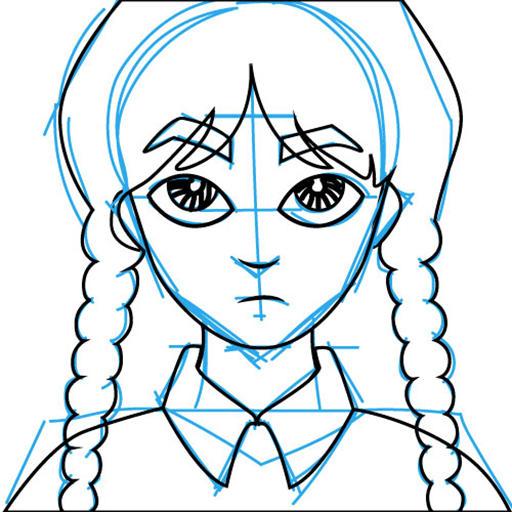このページには広告が含まれます

キティコーンダイアリー(パスワード付き)
ツール | Netigen Unicorn
BlueStacksを使ってPCでプレイ - 5憶以上のユーザーが愛用している高機能Androidゲーミングプラットフォーム
Play Kittycorn Diary (with password) on PC
★ Kittycorn Diary is a beautiful designed application perfect for those who wants to remember about memories!
★ Use this diary and put down all your thoughts or even future plans and follow them as the time passes. Make it your trustworthy friend who never judges you and who's always there for you.
Either you want to keep your secret away from prying eyes, maybe a secret love story, or you just want to record your life's emotions as time passes, you now have a friend that listens to you.
★ Make it a habit to quickly write one or more mini-notes during your day. Set a reminder in your diary. Simply leave a few words about your workout session, what happened at school or in the office during your day. in weekends.
★ Use this diary app to make your own personal journal of daily events, appointments, secrets and feelings. You can use it also as a diet journal, dream journal, travel diary or to write an autobiograpy.
In Kittycorn Diary you can also draw something in your note. Choose the width and transparency of the brush!
★ Features ★
- Two beautiful views: calendar and time line – choose your favourite
- Easy navigation between your diary entries
- Password (you can change it in the settings)
- Create, modify, delete entries in a very simple and intuitive way
- Add pictures functionality
- Many stickers – watch ads to get more stickers!
- Many emotions - describe yor mood by emojis (you can compare your mood in the calendar or in the time line – green circle – good mood, red – bad mood, yellow – normal, blue – no information)
- Share your memories with friends (by Facebook, Gmail or Messenger)
- Drawings - add a drawing or picture to your note to make it more memorable
- Reminder – set a reminder to remember to adding notes regularly
- Import notes option
- Export notes option
- Choose calendar first day of week (Sunday or Monday)
- Music (you can turn off animations and music in the settings)
- Click Ads Free buton to get rid of ads.
Application is suitable for kids, especially for girls.
★Enjoy your life and create amazing stories! ★
If you have any problems, please - contact us: mobile@netigen.pl
designed by Freepik from Flaticon
★ Use this diary and put down all your thoughts or even future plans and follow them as the time passes. Make it your trustworthy friend who never judges you and who's always there for you.
Either you want to keep your secret away from prying eyes, maybe a secret love story, or you just want to record your life's emotions as time passes, you now have a friend that listens to you.
★ Make it a habit to quickly write one or more mini-notes during your day. Set a reminder in your diary. Simply leave a few words about your workout session, what happened at school or in the office during your day. in weekends.
★ Use this diary app to make your own personal journal of daily events, appointments, secrets and feelings. You can use it also as a diet journal, dream journal, travel diary or to write an autobiograpy.
In Kittycorn Diary you can also draw something in your note. Choose the width and transparency of the brush!
★ Features ★
- Two beautiful views: calendar and time line – choose your favourite
- Easy navigation between your diary entries
- Password (you can change it in the settings)
- Create, modify, delete entries in a very simple and intuitive way
- Add pictures functionality
- Many stickers – watch ads to get more stickers!
- Many emotions - describe yor mood by emojis (you can compare your mood in the calendar or in the time line – green circle – good mood, red – bad mood, yellow – normal, blue – no information)
- Share your memories with friends (by Facebook, Gmail or Messenger)
- Drawings - add a drawing or picture to your note to make it more memorable
- Reminder – set a reminder to remember to adding notes regularly
- Import notes option
- Export notes option
- Choose calendar first day of week (Sunday or Monday)
- Music (you can turn off animations and music in the settings)
- Click Ads Free buton to get rid of ads.
Application is suitable for kids, especially for girls.
★Enjoy your life and create amazing stories! ★
If you have any problems, please - contact us: mobile@netigen.pl
designed by Freepik from Flaticon
キティコーンダイアリー(パスワード付き)をPCでプレイ
-
BlueStacksをダウンロードしてPCにインストールします。
-
GoogleにサインインしてGoogle Play ストアにアクセスします。(こちらの操作は後で行っても問題ありません)
-
右上の検索バーにキティコーンダイアリー(パスワード付き)を入力して検索します。
-
クリックして検索結果からキティコーンダイアリー(パスワード付き)をインストールします。
-
Googleサインインを完了してキティコーンダイアリー(パスワード付き)をインストールします。※手順2を飛ばしていた場合
-
ホーム画面にてキティコーンダイアリー(パスワード付き)のアイコンをクリックしてアプリを起動します。