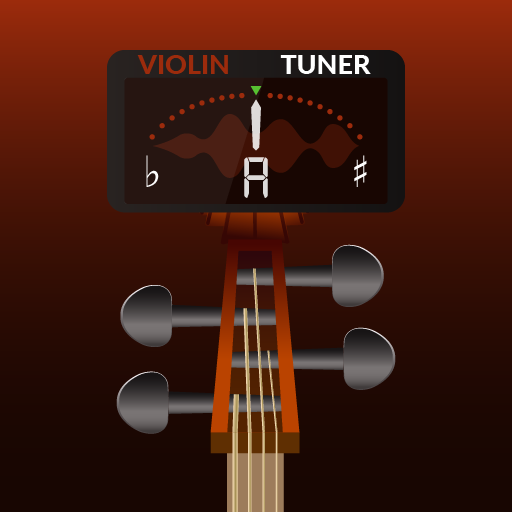Master Violin Tuner
Play on PC with BlueStacks – the Android Gaming Platform, trusted by 500M+ gamers.
Page Modified on: December 19, 2019
Play Master Violin Tuner on PC
★ Designed and tested by professional musicians ★
★ Two modes: Tuner & Pitchfork ★
★ Perfect both for professionals and amateurs ★
Master Violin Tuner is an easy-to-use application with which you will be able to tune your violin quickly.
The algorithm has been adapted to recognize sounds of violin most effectively. To get the best result of automatic tuning, play the sound on the single string few times.
The application has two modes: pitchfork and tuner.
- Pitchfork
You can use pitchfork to tune your violin in our application – just play violin sound of each string and check if the strings of your violin are tuned properly. You can also play all sounds automatically (from lowest to highest string) and during recording – tune strings of your violin.
- Tuner
If you need any help with tuning your violin, turn on the auto tuner. The application will recognize the sound played by you and help you tune each string.
Features:
- recordings of real sounds of violin,
- pitchfork & tuner mode,
- the ability to set different sound names: American, European and solmization,
- the ability to set the frequency of sound "a" (concert pitch) in Hz
- the ability to determine the deviation from the base frequency in cents.
If you will have any problems, please contact us: mobile@netigen.pl.
Play Master Violin Tuner on PC. It’s easy to get started.
-
Download and install BlueStacks on your PC
-
Complete Google sign-in to access the Play Store, or do it later
-
Look for Master Violin Tuner in the search bar at the top right corner
-
Click to install Master Violin Tuner from the search results
-
Complete Google sign-in (if you skipped step 2) to install Master Violin Tuner
-
Click the Master Violin Tuner icon on the home screen to start playing