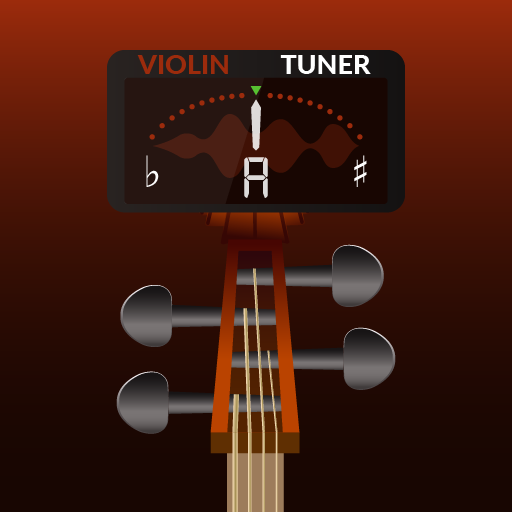Master Violin Tuner
Mainkan di PC dengan BlueStacks – platform Game-Game Android, dipercaya oleh lebih dari 500 juta gamer.
Halaman Dimodifikasi Aktif: 19 Desember 2019
Play Master Violin Tuner on PC
★ Designed and tested by professional musicians ★
★ Two modes: Tuner & Pitchfork ★
★ Perfect both for professionals and amateurs ★
Master Violin Tuner is an easy-to-use application with which you will be able to tune your violin quickly.
The algorithm has been adapted to recognize sounds of violin most effectively. To get the best result of automatic tuning, play the sound on the single string few times.
The application has two modes: pitchfork and tuner.
- Pitchfork
You can use pitchfork to tune your violin in our application – just play violin sound of each string and check if the strings of your violin are tuned properly. You can also play all sounds automatically (from lowest to highest string) and during recording – tune strings of your violin.
- Tuner
If you need any help with tuning your violin, turn on the auto tuner. The application will recognize the sound played by you and help you tune each string.
Features:
- recordings of real sounds of violin,
- pitchfork & tuner mode,
- the ability to set different sound names: American, European and solmization,
- the ability to set the frequency of sound "a" (concert pitch) in Hz
- the ability to determine the deviation from the base frequency in cents.
If you will have any problems, please contact us: mobile@netigen.pl.
Mainkan Master Violin Tuner di PC Mudah saja memulainya.
-
Unduh dan pasang BlueStacks di PC kamu
-
Selesaikan proses masuk Google untuk mengakses Playstore atau lakukan nanti
-
Cari Master Violin Tuner di bilah pencarian di pojok kanan atas
-
Klik untuk menginstal Master Violin Tuner dari hasil pencarian
-
Selesaikan proses masuk Google (jika kamu melewati langkah 2) untuk menginstal Master Violin Tuner
-
Klik ikon Master Violin Tuner di layar home untuk membuka gamenya